Updates
Download: Samsung December 2021 security patch is here, first released for Galaxy Z Fold 3, Flip 3 alongside new One UI 4 Beta

No one can beat Samsung when it comes to the latest Android security patch rollout. Each month, the tech giant introduces the latest security patch too ahead. However, the December 2021 patch update is yet another proof of Samsung’s impressive software development mechanism.
According to the latest news (via XDA), Samsung released the latest One UI 4 Beta update for the Galaxy Z Fold 3 and Galaxy Z Flip 3 foldable phones. Alongside various fixes for issues and errors, this release comes with the December 2021 security patch, which will release for Pixel phones two weeks later.
 To be mentioned, the update was first released for the Galaxy Z Fold 3 and Galaxy Z Flip 3 consumers in South Korea a few days ago. Now, the Korean tech giant is expanding it to the One UI 4 Beta participants in more regions including India and Germany.
To be mentioned, the update was first released for the Galaxy Z Fold 3 and Galaxy Z Flip 3 consumers in South Korea a few days ago. Now, the Korean tech giant is expanding it to the One UI 4 Beta participants in more regions including India and Germany.
Obviously, we don’t have the Samsung December 2021 security patch details as it will be released in the first week of next month. Well, it’s expected that the Galaxy S21 and other flagship devices will also join the camp of Galaxies with the December 2021 security patch.
Download
However, we don’t recommend manual installation, but if you have a good command on flashing ROMs, the available update packages are mentioned below.
- Galaxy Z Fold 3 – One UI 4 Beta 3 [India]
One UI 4 Beta 3 Changelog
Galaxy Z Fold 3 One UI 4 Beta 3
- Screen brightness is changed to the lowest when booting
- When moving to home by pressing the Home button, an afterimage occurs on the left side of the screen
- The routine is terminated due to conflict with the set routine
- When the main screen is opened, it runs at 60HZ
- The dividing line remains after opening the split screen
- Stuck when unfolded after using the cover screen for a certain period of time
- No Service (U+ 5G) after a call ends
- Vibration does not sound when a notification occurs in some apps
- KakaoTalk direct sharing does not work
Galaxy Z Flip 3 One UI 4 Beta 3
- Bounces from palette background setting
- Cover screen brightness cannot be adjusted
- When the app is closed, the desktop changes to green briefly
- When the cover screen is turned on, the screen is temporarily bright and then restored to the setting brightness
- When the cover screen is double tapped Screen turns on late
- When unlocking while unfolding, it flickers and unlocks without animation
- No Service (U+ 5G) after call ends
- Vibration does not sound when notifications occur in some apps
- Kakaotalk direct sharing does not work
Get notified –
Aside from SammyFans’ official Twitter and Facebook page, you can also join our Telegram channel and subscribe to our YouTube channel to get notified of every latest development in Samsung and One UI ecosystem. Also, you can follow us on Google News for regular updates.
Apps
Samsung releases Good Lock April 2024 update with improvements, fixes

Samsung rolling out the Good Lock April 2024 update through the Galaxy Store. The release brings functional improvements and bug fixes to Samsung’s One UI customization suite.
Samsung Good Lock April 2024 Update
The update’s changelog mentions improvement for the “Update all” function. Bug fixes are also included which should improve the customization experience. Hence, Galaxy users are advised to install the latest version as soon as they receive it via the Galaxy Store.
Good Lock’s latest update comes as a fresh release over the last that happened in late January. The application hasn’t received any new updates in February and March. This makes the April release a significant update in terms of bringing improvements.
Download Good Lock through Galaxy Store | APKMirror
We’ve received the latest Good Lock update on Galaxy S24 Ultra, S23 Ultra and S22 Ultra. It appears flagship phones are getting it on a broader scale, however, availability may vary by region. If you already have Good Lock installed, head towards Galaxy Store’s Updates section.
Being on the latest release of the phone’s software and app’s version significantly improves the overall user experience. Samsung also recommends you be on the newest version to enjoy the latest features and seamless experiences on your Galaxy.
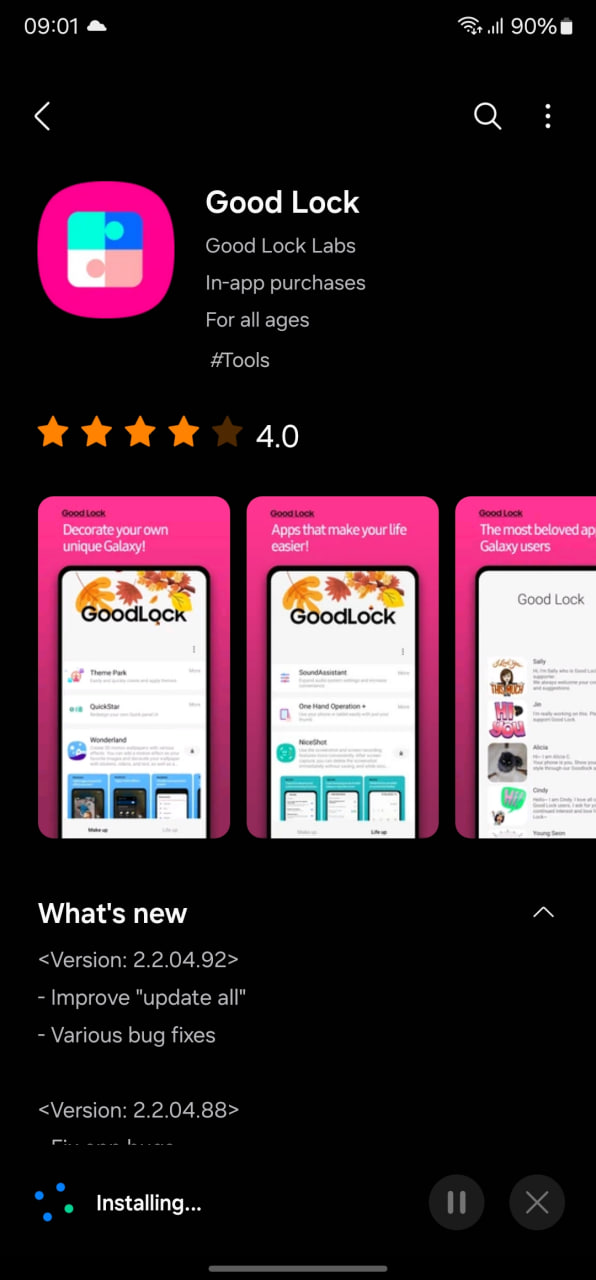
Stay up-to-date on Samsung Galaxy, One UI & Tech Stuffs by following Sammy Fans on X/Twitter. You can also discover the latest news, polls, reviews, and new features for Samsung & Google Apps, Galaxy Phones, and the One UI/Android operating system.
Do you like this post? Kindly, let us know on X/Twitter: we love hearing your feedback! If you prefer using other social platforms besides X, follow/join us on Google News, Facebook, and Telegram.
Samsung
Samsung expands Galaxy S23 April 2024 update to Korea

Samsung Galaxy S23, Galaxy S23 Plus, and Galaxy S23 Ultra smartphones are getting an April 2024 security update in Korea, following the release in the US, India, Canada, and Europe. The update improves system security and stability to provide a better Galaxy experience.
Users of the Samsung Galaxy S23 series can identify the April 2024 security update in Korea through One UI build version S91xNKSS2CXD5 and an installation package size of around 366.43MB.
The latest patch fixes over 40 issues to make the smartphone more secure, stable, and reliable. It mainly resolves problems related to Storage Manager Service, Out of bounds write, and more.
You can check the update by navigating to the device’s Settings, then a Software update, and Download and install. If you have received the update, install it now to get enhanced features.
Galaxy S23 April update is also live in Korea
Build Versions: S918NKSS2CXD5/ S918NOKR2CXD5/S918NKSU2CXC3
Repost 😉 #GalaxyS23 #GalaxyS23Ultra #OneUI6 #OneUI #Samsung pic.twitter.com/hOyLtoX1Wq
— Tarun Vats (@tarunvats33) April 18, 2024
Stay up-to-date on Samsung Galaxy, One UI & Tech Stuffs by following Sammy Fans on X/Twitter. You can also discover the latest news, polls, reviews, and new features for Samsung & Google Apps, Galaxy Phones, and the One UI/Android operating system.
Do you like this post? Kindly, let us know on X/Twitter: we love hearing your feedback! If you prefer using other social platforms besides X, follow/join us on Google News, Facebook, and Telegram.
Samsung
Samsung’s April 2024 update for Galaxy Tab S9 series now available in Europe

Samsung has released the April 2024 security update for its Galaxy Tab S9 series in Europe, following an initial release in Korea. This update is based on the One UI 6.1 and is mainly focused on improving security and stability for the devices.
April 2024 security update for Samsung Galaxy Tab S9, Galaxy Tab S9 Plus, and Galaxy Tab S9 Ultra in Europe can be recognized by the One UI build version ending with BXD2 and weighing around 340MB.
It is important to note that this update does not introduce any new features or changes but addresses several security issues. It includes fixes for one critical and 26 high-level security vulnerabilities, along with 17 issues specific to Samsung.
Users of the Galaxy Tab S9 series in Europe can manually check for this update. To do so, they should go to the “System Settings” of their device, select the “Software update” option, and then click on “Download and install.”
If any update is available, install it now. This process will ensure that their device is up-to-date with the latest security provided by Samsung.
Samsung Galaxy Tab S9 series grabbing April 2024 security update
Stay up-to-date on Samsung Galaxy, One UI & Tech Stuffs by following Sammy Fans on X/Twitter. You can also discover the latest news, polls, reviews, and new features for Samsung & Google Apps, Galaxy Phones, and the One UI/Android operating system.
Do you like this post? Kindly, let us know on X/Twitter: we love hearing your feedback! If you prefer using other social platforms besides X, follow/join us on Google News, Facebook, and Telegram.











