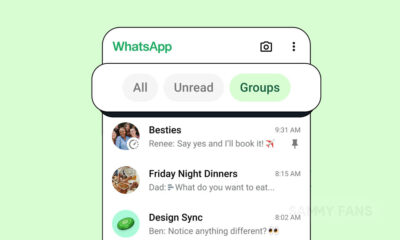WhatsApp Tip: How to block, report, and delete spammers

WhatsApp is a fast, convenient, and secure messaging service, also it is very easy to use. Since only a phone number is required to create an account on WhatsApp, thus one can contact you only when they have your phone number. But we sometimes receive spam phone calls and messages on WhatsApp.
And it seems really unsafe and frustrating for the users. If an annoying spammer finds your number, then you don’t have to worry too much. Because there’s an easy way to block and report a sender on the Android app so you’ll never be bothered by them again.
Below you can check the steps to block, report, and delete spam on WhatsApp.
Block and report spam:
The easiest way to prevent someone from sending you unwanted messages (spam or other messages) is to simply block them inside WhatsApp.
Alternative-1
- Open the chat of the number you want to block
- Then tap the three-dot menu in the upper right corner of the screen, and select More.
- Now click Block. You now need to confirm that you just want to prevent them from calling you or sending you messages via the “Block” option.
- Also, you can choose to block and report, which will prevent them from contacting you and submit a report to WhatsApp so that it knows that the number is responsible for sending spam.
Alternative-2
- For both block and report, Open the chat, you want to block
- Click on three vertical dots in the upper right-hand corner
- Now, select More and then choose the Report option
- Then, you can choose to report and block the user at once.
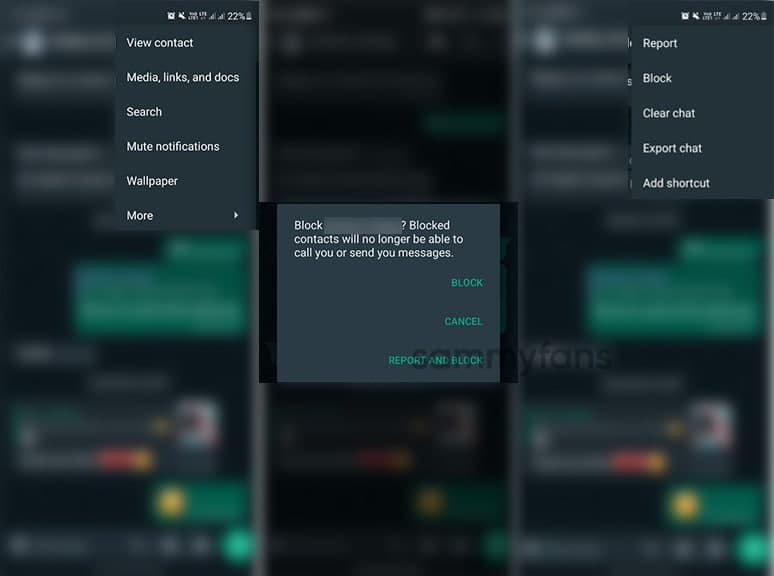
Read more: One UI 4.1 Eligible Devices: Next Samsung Android 12 update after One UI 4.0
You can use both methods as both have the same result, so it doesn’t matter which one you apply to. Remember, if you report a contact, WhatsApp will receive the last five messages sent to you by the user, and the user will not receive related notifications.
For WhatsApp desktop application :
- You need to click the three-dot menu or the down arrow in the upper right corner of the chat
- Then enter the Contact Info.
- Scroll down to the bottom and you will find separate options for Block and Report Contacts.
- Select to block and report.
Delete Spam Chat (Messages)
After blocking (and possibly reporting) the sender, you can also delete these messages so you don’t have to see them in the chat anymore. For this, you just have to follow the simple steps mention below.
- Go to your Chat screen and long press on the relevant chat.
- Click the small trash icon that appears in the row of buttons at the top of the screen.
- Click on it
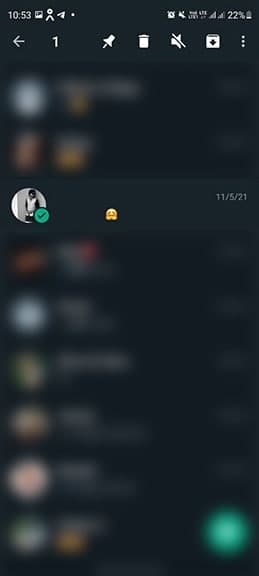
For WhatsApp desktop users:
- Open the chat you want to delete
- Click the three-dot menu/down arrow
- Then select Contact Info.
- Scroll down to the bottom and click the Delete chat option.
Aside from SammyFans’ official Twitter and Facebook page, you can also join our Telegram channel and subscribe to our YouTube channel to get notified of every latest development in Samsung and One UI ecosystem. Also, you can follow us on Google News for regular updates.
Apps
WhatsApp brings group and unread Chat Filters for better organization
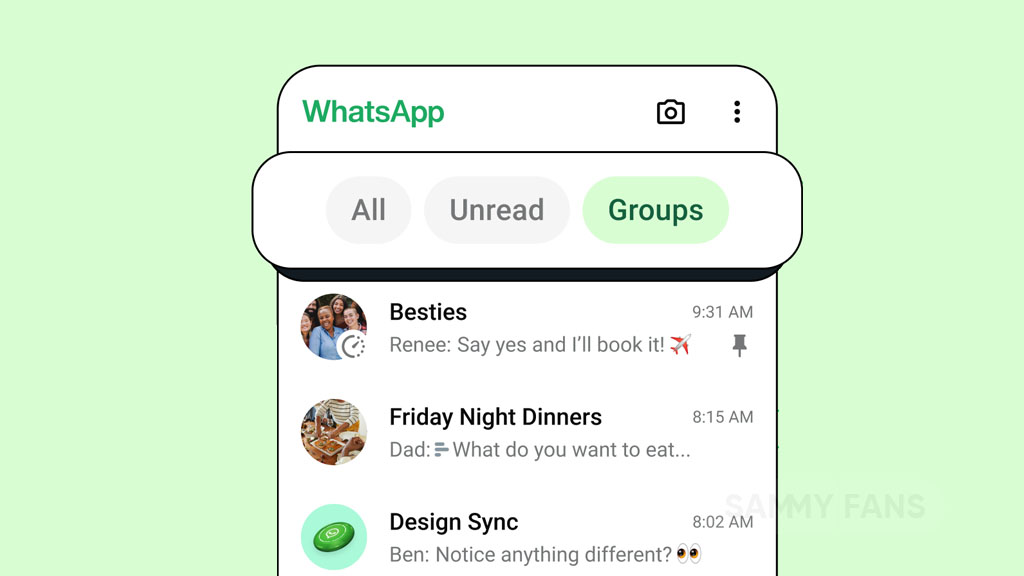
WhatsApp has introduced a new feature called Chat Filters to enhance the user experience. This feature simplifies the process of navigating through messages, making it quick and effortless. With the increasing volume of messages on WhatsApp, the ability to quickly access them is important.
The Chat Filters feature of WhatsApp helps users organize their chats better and focus on the most pressing conversations. The rollout of these filters has begun and will be available to all users in the upcoming weeks.
By tapping on these filters at the top of the chat list, users can sort their messages with ease. It offers three convenient options:
All: This filter shows every message or we can say a default view of all
Unread: This filter highlights conversations that require attention, displaying both marked unread and new messages.
Groups: It contains all group conversations, including Community subgroups, in one place. This filter is much-anticipated addition for organizing all group chats.
With the introduction of the Chat Filters feature, WhatsApp aims to improve functionality and ensure users can focus on their most important messages.

Stay up-to-date on Samsung Galaxy, One UI & Tech Stuffs by following Sammy Fans on X/Twitter. You can also discover the latest news, polls, reviews, and new features for Samsung & Google Apps, Galaxy Phones, and the One UI/Android operating system.
Do you like this post? Kindly, let us know on X/Twitter: we love hearing your feedback! If you prefer using other social platforms besides X, follow/join us on Google News, Facebook, and Telegram.
WhatsApp prompts banner to encourage inviting new users

WhatsApp is enhancing user engagement with a new feature that prompts users to invite their contacts to join the messaging platform. This feature appears as a banner at the top of the chat list and is part of a targeted campaign to increase the app’s user base.
It is currently available to a select group of users who have installed the latest WhatsApp updates on iOS and Android devices. The banner aims to remind users to encourage their friends and family to use WhatsApp.
This approach is especially useful in countries where WhatsApp users are less, as it serves as a visible and convenient prompt for users to invite more people to the platform. By highlighting the advantages of new features and a unified chat experience, WhatsApp is looking to attract more users and maintain its position as a leading messaging service.
The feature is expected to be rolled out more widely in the coming weeks. This new move indicates that WhatsApp wants to keep users informed and connected, using the visibility of in-app notifications.
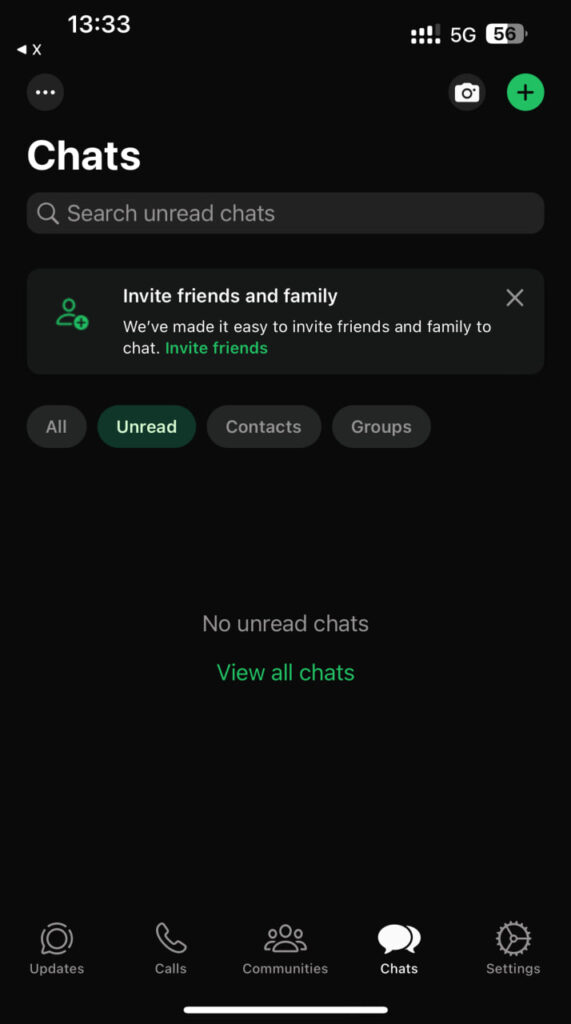
Stay up-to-date on Samsung Galaxy, One UI & Tech Stuffs by following Sammy Fans on X/Twitter. You can also discover the latest news, polls, reviews, and new features for Samsung & Google Apps, Galaxy Phones, and the One UI/Android operating system.
Do you like this post? Kindly, let us know on X/Twitter: we love hearing your feedback! If you prefer using other social platforms besides X, follow/join us on Google News, Facebook, and Telegram.
WhatsApp drawing tool goes handy with 24 default palette colors

WhatsApp is rolling out a new beta update for Android devices, which brings a redesigned drawing tool. Users can identify the latest beta update through version 2.24.9.6, available on Google Play Store
The fresh beta update shows a new design that relocates the brush and color selection tools to the bottom of the screen. This change is particularly beneficial for larger screens, where reaching the top of the screen can be inconvenient.
Additionally, WhatsApp plans to expand color choices with a palette of 24 default colors, making it easier for users to choose and apply colors quickly. By placing the drawing tool in an easy-to-access place, WhatsApp will allow users to focus less on navigating the interface and more on their creativity.

Image Credit: WABetaInfo
As the update is still in development, more details will be provided once available. Aside from this, WhatsApp is also preparing to release Contacts Suggestion features, revamped Status Updates tray, locked chats for linked devices, and more.
WhatsApp introduces Contacts Suggestion feature to start chatting with new contacts
Stay up-to-date on Samsung Galaxy, One UI & Tech Stuffs by following Sammy Fans on X/Twitter. You can also discover the latest news, polls, reviews, and new features for Samsung & Google Apps, Galaxy Phones, and the One UI/Android operating system.
Do you like this post? Kindly, let us know on X/Twitter: we love hearing your feedback! If you prefer using other social platforms besides X, follow/join us on Google News, Facebook, and Telegram.