Apps
Google finally lets you set Android work profile on unmanaged devices

Android work profiles provide an easy way to separate your work and your life from your smartphone. When this feature is enabled, work and personal apps appear under two different tabs within the app drawer. Work apps install a small briefcase badge to separate them from personal apps.
This will eventually allow anyone using Android for business purposes to separate work and personal apps in one interface and pause all work-related apps in one click (via-XDA). This will be available to Google Workspace users first starting next year, with plans to expand to more identity providers soon after.
Currently, the work profile feature is only available on managed devices. But that will change as Google plans to bring this feature to unmanaged Google Workspace devices, which means you won’t have to rely on your employer to keep your device open for us.

In a blog post on Thursday, Google stated that it plans to increase the availability of Android activity profiles for users who may not be controlled by a Google Workspace account.
Google says users will be able to separate work and personal applications in one interface and pause all work-related apps with a single click. The Android Activity profile feature will be available to uncontrolled Google Workspace users from next year, “with plans to extend to more ownership providers soon.”
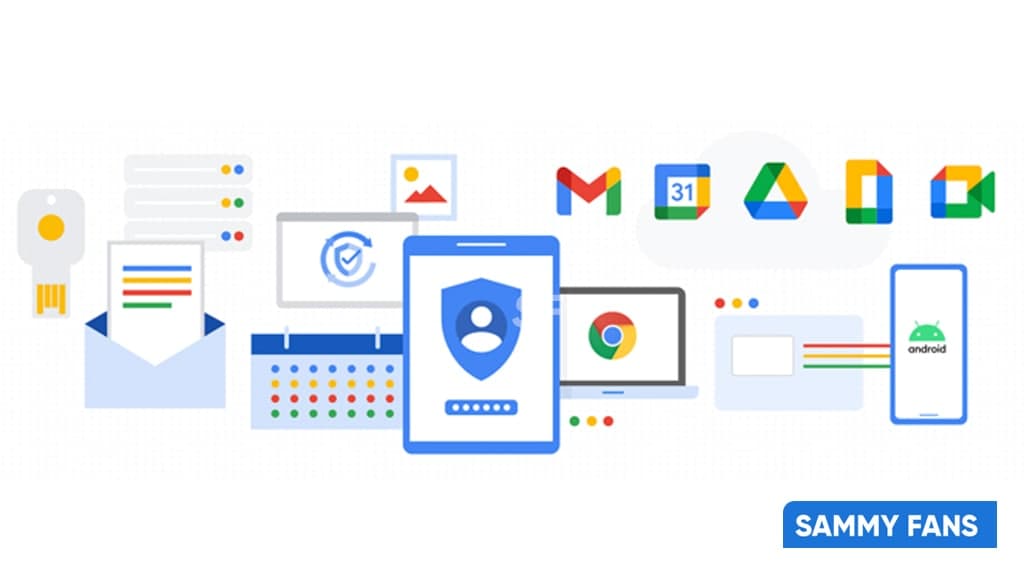
It is learned that Android 12 adds a new type of profile, called Clone, that will enable app integration support for devices running Android 12 and higher. With the new Clone profile, users will be able to use three instances of the same app at the same time.
Google has also recently expanded the Android work profile support to Android Auto, allowing users to access their activity apps from the Android Auto dashboard without touching their phone.
Aside from SammyFans’ official Twitter and Facebook page, you can also join our Telegram channel and subscribe to our YouTube channel to get notified of every latest development in Samsung and One UI ecosystem. Also, you can follow us on Google News for regular updates.
Good Lock
One UI 6.1’s Home Up app update unveils new capabilities: Finder access, Icon size setting, background blur, and more

Samsung has rolled out a significant update to its Home Up Good Lock module with version 15.0.01.19 for One UI 6.1 devices. The update introduces new features for devices including the Galaxy S24 series and focuses on enhancing the home screen and folder management.
For the home screen, the update adds the long-awaited ‘Access Finder’ feature that makes it easier for users to find and open apps quickly. Also, the new ‘App Icon Setting’ allows for the customization of app icons, enabling users to adjust their size and appearance to suit their choices. These home screen features are also available on the Galaxy S24 series
In terms of folder customization, users can now change the background color of their folders, allowing for a more personalized look. They can also adjust the background blur of folders, which can help the home screen appear cleaner and more organized. The update also includes an option to rearrange folder icons, helping users keep their apps in order.
For the Galaxy S24 series, certain functions are not supported by the update but will be made available through the ‘One UI Home’ app update. You can get the update through the Galaxy Store or from the Good Lock app.
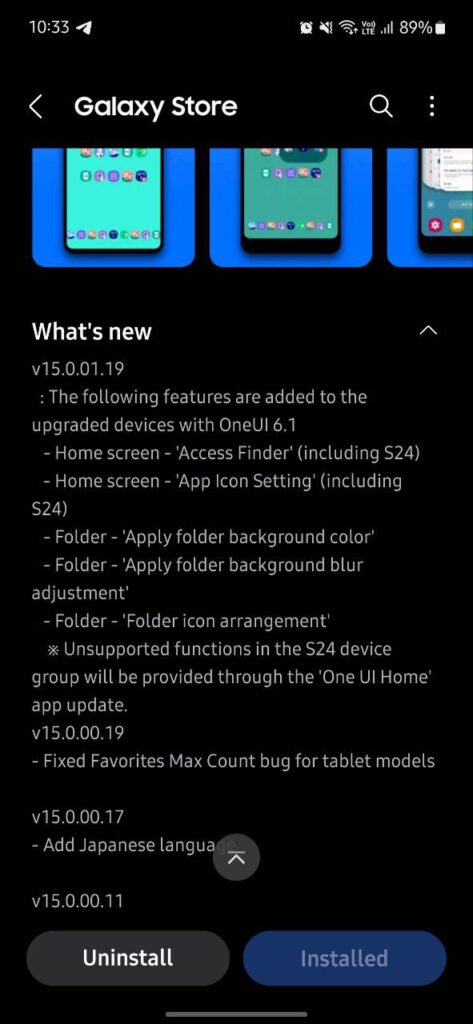
Stay up-to-date on Samsung Galaxy, One UI & Tech Stuffs by following Sammy Fans on X/Twitter. You can also discover the latest news, polls, reviews, and new features for Samsung & Google Apps, Galaxy Phones, and the One UI/Android operating system.
Do you like this post? Kindly, let us know on X/Twitter: we love hearing your feedback! If you prefer using other social platforms besides X, follow/join us on Google News, Facebook, and Telegram.
WhatsApp prompts banner to encourage inviting new users

WhatsApp is enhancing user engagement with a new feature that prompts users to invite their contacts to join the messaging platform. This feature appears as a banner at the top of the chat list and is part of a targeted campaign to increase the app’s user base.
It is currently available to a select group of users who have installed the latest WhatsApp updates on iOS and Android devices. The banner aims to remind users to encourage their friends and family to use WhatsApp.
This approach is especially useful in countries where WhatsApp users are less, as it serves as a visible and convenient prompt for users to invite more people to the platform. By highlighting the advantages of new features and a unified chat experience, WhatsApp is looking to attract more users and maintain its position as a leading messaging service.
The feature is expected to be rolled out more widely in the coming weeks. This new move indicates that WhatsApp wants to keep users informed and connected, using the visibility of in-app notifications.
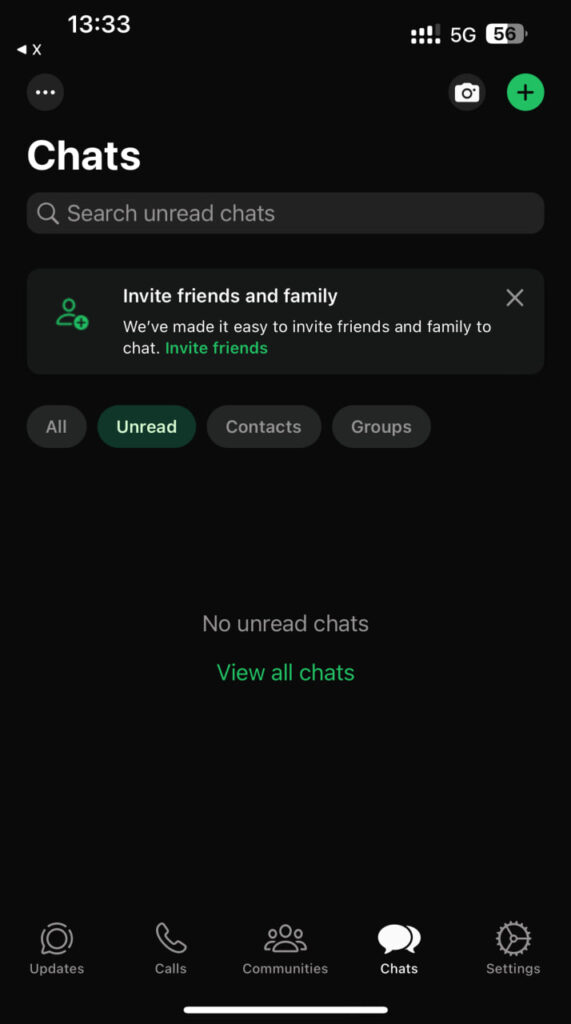
Stay up-to-date on Samsung Galaxy, One UI & Tech Stuffs by following Sammy Fans on X/Twitter. You can also discover the latest news, polls, reviews, and new features for Samsung & Google Apps, Galaxy Phones, and the One UI/Android operating system.
Do you like this post? Kindly, let us know on X/Twitter: we love hearing your feedback! If you prefer using other social platforms besides X, follow/join us on Google News, Facebook, and Telegram.
Apps
Samsung revamps Digital Wellbeing layout with April 2024 update

We are in mid-April 2024 and Samsung has rolled out an update for its Digital Wellbeing & Parental Controls app with version 5.1.00.14. This update brings significant improvements to the app’s layout and reporting features for a better experience.
With the latest update, the main screen has been redesigned for better clarity, allowing users to quickly find and understand their usage information. It makes digital wellbeing more accessible to everyone.
In addition, the weekly report provided by the app has been expanded to include new details. Users will now receive information about any unusual patterns in their device usage, the times when they use their devices the most, and insights into how they balance their screen time throughout the week.
Users can get the April 2024 security update for Samsung Digital Wellbeing and Parental Controls through the Galaxy Store app, just need to open the app >> Menu option >> Updates. You can also download the update directly from the third-party app source link mentioned here.

Stay up-to-date on Samsung Galaxy, One UI & Tech Stuffs by following Sammy Fans on X/Twitter. You can also discover the latest news, polls, reviews, and new features for Samsung & Google Apps, Galaxy Phones, and the One UI/Android operating system.
Do you like this post? Kindly, let us know on X/Twitter: we love hearing your feedback! If you prefer using other social platforms besides X, follow/join us on Google News, Facebook, and Telegram.








