Apps
Samsung Internet update brings enhanced search bar for Android 12 One UI 4 running devices
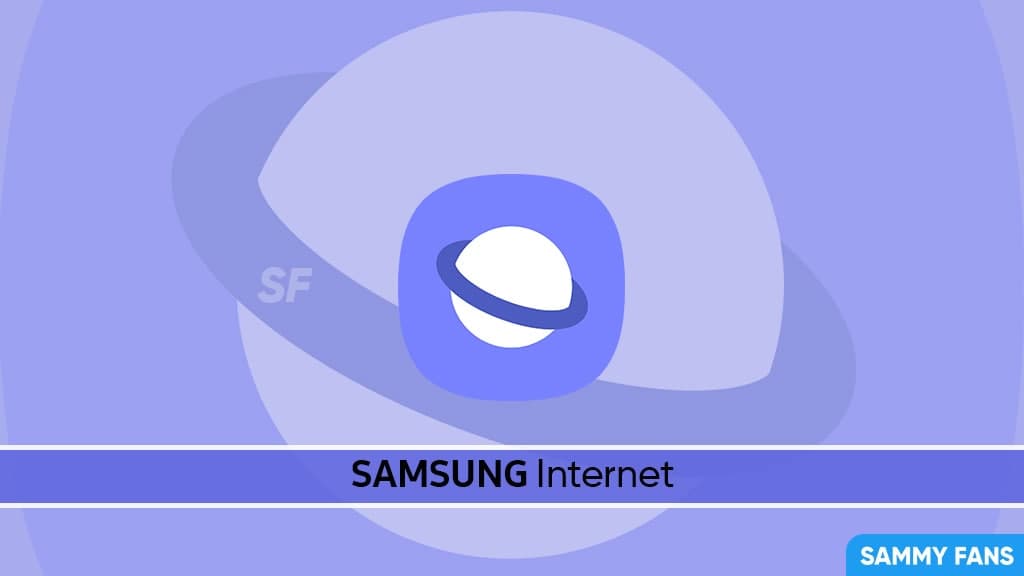
Samsung Internet provides the best web browsing experience for you with Video Assistant, Dark Mode, Customize menu, Extensions such as Translator, and by protecting your privacy with Secret mode, Smart Anti-Tracking, and Smart Protection.
It is a powerful browser with enhanced security features for Android devices, especially Galaxy smartphones. This application browser provides a safe, secure, speed, and privacy while browsing the internet.
Recently, Samsung has started releasing a new firmware update for Samsung Internet Browser which comes with the version number v16.0.1.51. The new update enhances the search experience in the URL bar and prevents tracking through invisible images.
What’s new:
- Block tracking by invisible image (‘Tracking Pixel’)
- Enhanced Search Experience in URL bar

Join us on Telegram | Twitter | Facebook
One UI 4.0 Beta Development
Aside from this, the company is currently developing the Android 12-based One UI 4 Beta version for its several Galaxy devices. The Galaxy S21 series smartphone users are the first to experience the Samsung Android 12 update before the public release. The devices are already received two One UI 4 beta updates and will get beta 3 in the coming days.
Moreover, Samsung also confirmed that the stable Android 12 update will start releasing to the Galaxy handsets later this year, however, Google, later on, reconfirmed the arrival.
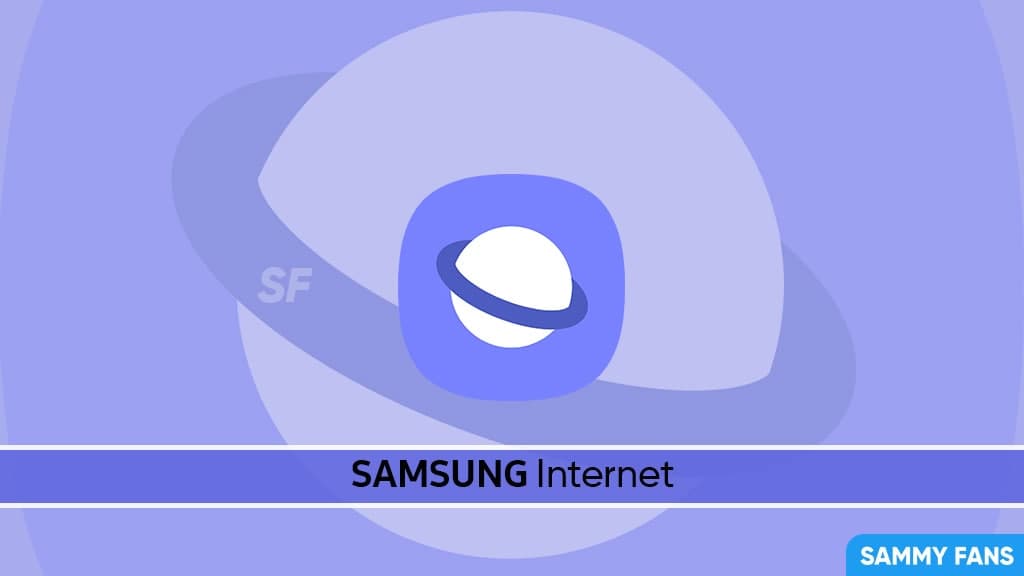
Features:
Search Widget
- Add search widget on your home screen, and try easy and prompt web search from it, with the search engine you have set as default.
Blocking Fingerprinting tracking
- Introduce some “noise” in the fingerprint so that you would not be tracked. This will work if you enable Smart Anti-Tracking.
Back-Forward cache support
- To make navigating web pages faster, the previous access web page will be restored from the cache, if there are no changes on the page.
Security & Privacy
- Samsung Internet helps you protect your security and privacy while browsing the Internet.
Smart Anti-Tracking
- Intelligently identify domains that have cross-site tracking ability and block storage (cookie) access.
Protected Browsing
- We will warn you before you can view known malicious sites to prevent you from visiting websites that may try to steal your data.
Content Blockers
- Samsung Internet for Android allows 3rd party apps to provide filters for content blocking, making browsing safer and more streamlined.
Apps
Fresh Samsung Good Lock update improves ‘Update All’ feature

Samsung has rolled out a new update for its Good Lock app with version 2.2.04.92. This update introduces significant enhancements and bug fixes to provide a better experience.
The fresh update brings improvement to the “update all” feature. This function is now more efficient, allowing users to seamlessly update all components of the Good Lock suite with a single tap.
Moreover, the latest update includes fixes for various bugs to enhance the stability and reliability of the app. Although the details of the bug fixes are not specified, they are anticipated to resolve previously reported issues for a smoother user interface.
With the continuous improvements to the Good Lock, Samsung users have access to a highly customizable and efficient system for managing their devices.
The installation package size of the update is 12.72MB. Users can get the update via Galaxy Store or download it directly from the third-party app link mentioned here.

Stay up-to-date on Samsung Galaxy, One UI & Tech Stuffs by following Sammy Fans on X/Twitter. You can also discover the latest news, polls, reviews, and new features for Samsung & Google Apps, Galaxy Phones, and the One UI/Android operating system.
Do you like this post? Kindly, let us know on X/Twitter: we love hearing your feedback! If you prefer using other social platforms besides X, follow/join us on Google News, Facebook, and Telegram.
Apps
Enhance Samsung Group Sharing performance via new update [v13.6.13.2]

Samsung has released an update for its Group Sharing app for One UI devices, which can be verified through One UI build version 13.6.13.2. This update enhances the app’s functionality and resolves several issues to provide a smoother user experience.
The Group Sharing app comes pre-installed on Samsung Galaxy devices. It serves as a platform for users to share content across Samsung’s essential apps such as Gallery, Samsung Note, Calendar, and Reminder. It utilizes Samsung account share groups for efficient content distribution among contacts.
With the new update, users can expect a more seamless sharing process and error-free service. However, it does not bring any new features or changes but improves the app’s overall performance.
Samsung Group Sharing 13.6.13.4 update is available on the Galaxy Store with an installation package size of 17.43 MB. You can download the update through the Galaxy Store or from the third-party app source link mentioned here.

Stay up-to-date on Samsung Galaxy, One UI & Tech Stuffs by following Sammy Fans on X/Twitter. You can also discover the latest news, polls, reviews, and new features for Samsung & Google Apps, Galaxy Phones, and the One UI/Android operating system.
Do you like this post? Kindly, let us know on X/Twitter: we love hearing your feedback! If you prefer using other social platforms besides X, follow/join us on Google News, Facebook, and Telegram.
Apps
Google Photos bringing ‘Hide Clutter’ feature for organized view

Google is set to release a new feature named ‘hide clutter’ to the Photos app for a simplified user interface. The function will allow users to maintain a cleaner main photo feed by hiding screenshots, memes, and more
The Hide Clutter feature was discovered in strings of the latest version (6.79.0.624777117) of Google Photos by PiunikaWeb. Once activated, it will automatically hide backed-up photos that fall under the clutter category.
The new feature will not delete these images but will hide them from the main view. Although they will remain accessible in their specific folders.
In addition, the Memories section is being redesigned to offer a better experience. For users in the United States, the Photos app offers AI-generated title suggestions for their memories, adding a touch of personalization and creativity.
With the introduction of ‘hide clutter’ and the existing Photo Stacks feature, Google Photos users now have two powerful tools to keep their photo collections organized and appealing.
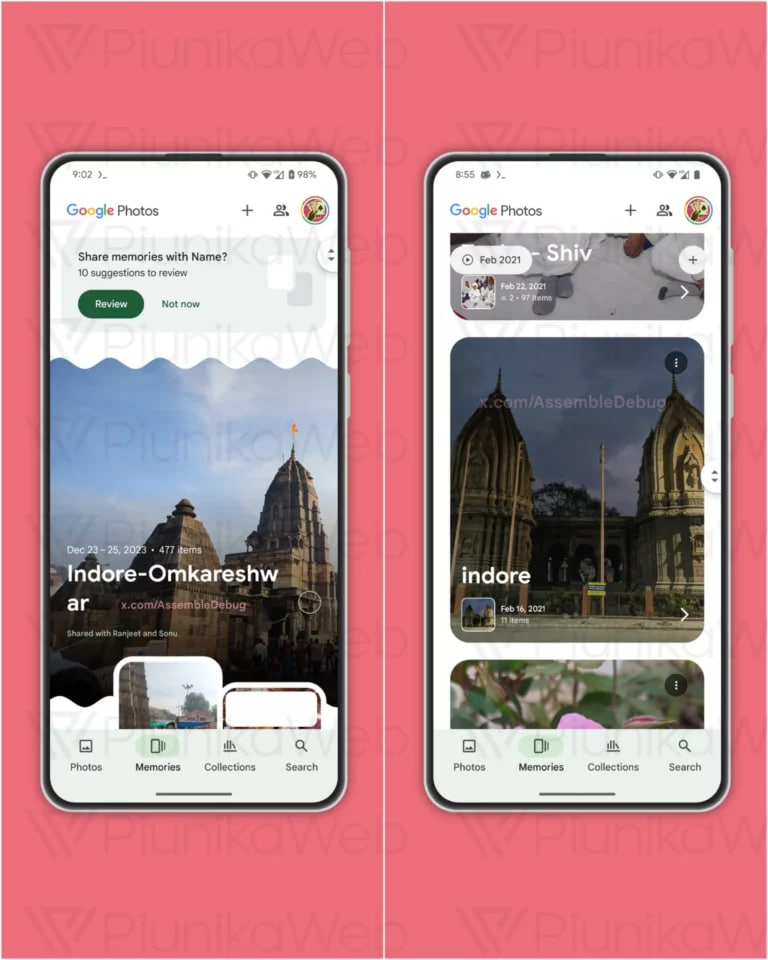
Stay up-to-date on Samsung Galaxy, One UI & Tech Stuffs by following Sammy Fans on X/Twitter. You can also discover the latest news, polls, reviews, and new features for Samsung & Google Apps, Galaxy Phones, and the One UI/Android operating system.
Do you like this post? Kindly, let us know on X/Twitter: we love hearing your feedback! If you prefer using other social platforms besides X, follow/join us on Google News, Facebook, and Telegram.










