Apps
PUBG Battlegrounds 13.2 update is now live with new Survivor Pass and game mode
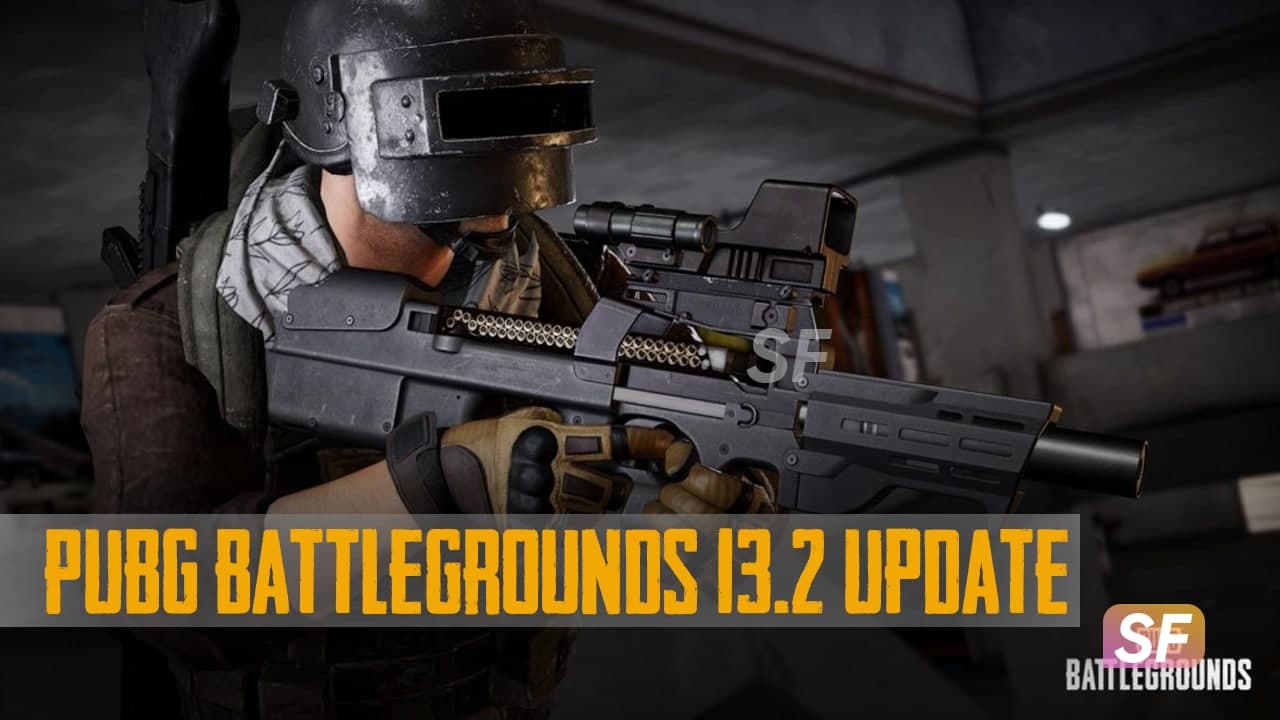
PUBG Battlegrounds update 13.2 is here and introduces the new game Survivor Pass CRAZY NIGHT, which will run for eight weeks instead of the usual six weeks of the latest Survivor Passes.
This latest season also adds a fan-favorite P90 SMG to Care Packages and will bring a new car, game plan, weapon, and weather patterns to the map of Tago in South Korea.
PUBG Battlegrounds 13.2 updates are available today at the console, following its availability on PC last week. Full PC patch notes can be found and console patch notes can be found here. The latest patch reported the video here. For assets, please visit our news site here.
Join Sammy Fans on Telegram
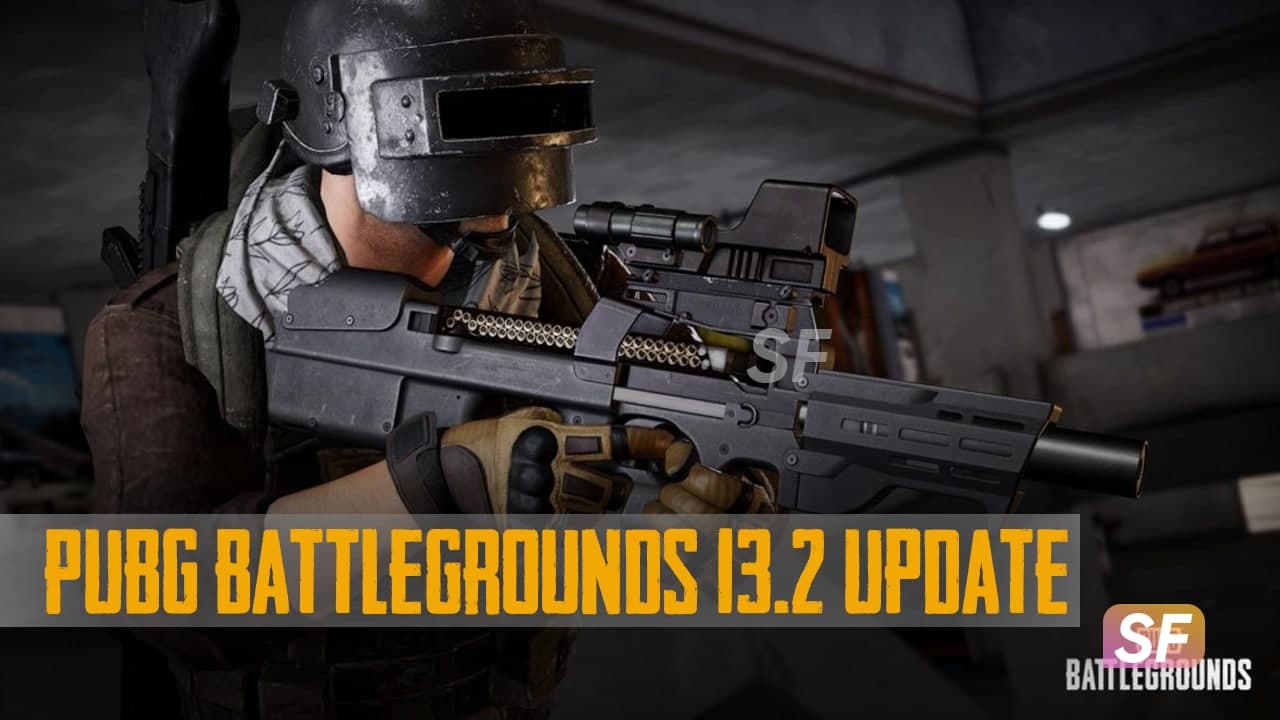
PUBG Battlegrounds 13.2 Update
Survivor Pass: CRAZY NIGHT: The game’s developers, PUBG Studios, made additional changes to the game’s Survivor Pass system by extending the service period from six weeks to eight weeks. Through Nov. 2 (PDT), players can earn a variety of rewards – including a Contraband Coupon, Name Plate, and Spray – as they progress through 50 levels.
New Weapon – P90 SMG: Starting with Update 13.2, the fan-requested P90 SMG will be available via Care Packages on all maps. The P90 is the first Care Package SMG since the original Tommy Gun and comes loaded with its own unique 5.7mm high-powered ammo that makes it effective during long-range encounters.

Updates to the Taego Map: The popular South Korea-set 8×8 map has received a series of adjustments including but not limited to:
- New Vehicle – Porter: This Hyundai pick-up truck is exclusive to Taego and can accommodate up to four passengers. The Porter replaces the UAZ vehicle on Taego.
- New Feature – Trunk System: With this system, players can use the trunk on the Porter vehicle to store a limited number of items to take with them throughout the map. But be careful, all items will be lost if the vehicle is destroyed.
- New Weapon – Blue Zone Grenade: This throwable item creates a round Blue Zone with a maximum radius of 10 meters and deals 10 damage per second. Strategic players will find this to be a useful tool to lure enemies out of buildings.
- New Weather Options: Starting with 13.2, “Sunset” and “Overcast” weather patterns are randomly applied to Taego, giving the map a unique look and feel.
Introducing Casual Mode: For players new to the game or for those who want to warm up in a less tense environment, 13.2 will add Casual Mode to the game.
Players can play up to three Casual Mode matches per day solo or with a team and earn XP rewards, BP rewards, complete Pass Missions, complete Event Missions, and more. Casual mode is only available on Erangel.
Apps
Galaxy Wear OS devices get performance boost with Samsung Health app update

Samsung has released an update for the Health app on Wear OS devices including Galaxy Watch 4, Galaxy Watch 5, and Galaxy Watch 6 models. Identified via version 6.26.6.001, the update is available for download on the Galaxy Store with an installation package size of 98.95MB.
The latest update of the Samsung Health app for Wear OS addresses some issues to enhance the overall stability and performance of the app. Although the update does not introduce new features, it ensures users a smoother and more reliable experience.
Samsung Health app is a versatile tool for tracking various health-related metrics, including physical activity, calorie information, sleep quality, and stress levels.
For those eager to upgrade, the Samsung Health 6.26.6.001 update can be accessed through the Galaxy Store by navigating to the Menu option and selecting Updates. Additionally, a third-party source link for downloading the update is also available.
![]()
Stay up-to-date on Samsung Galaxy, One UI & Tech Stuffs by following Sammy Fans on X/Twitter. You can also discover the latest news, polls, reviews, and new features for Samsung & Google Apps, Galaxy Phones, and the One UI/Android operating system.
Do you like this post? Kindly, let us know on X/Twitter: we love hearing your feedback! If you prefer using other social platforms besides X, follow/join us on Google News, Facebook, and Telegram.
Apps
New update for Samsung One UI Keyboard app available on Galaxy Store

Samsung Keyboard app is getting a new update with version 5.8.20.12 for One UI devices. The new update improves the overall performance of the app to provide a better user experience.
The fresh update of the Samsung Keyboard app fixes some issues that users encountered in the previous version. In addition, the update also enhances some functions of the app for smoother and enhanced performance.
However, the update does not include any new features or changes. You can get the update via Galaxy Store by downloading an 87.25MB installation package.
To check the update, you just need to open the Galaxy Store app >> Menu option >> Updates. If your Galaxy device received the Samsung Keyboard 5.8.20.12 update then download it now to get enhanced features.
Aside from this, some Galaxy device users encountered an issue with applying custom keyboard themes. However, Samsung confirmed that the Theme Park keyboard theme does not apply properly when the color palette feature is active and the next update will resolve this issue.

Stay up-to-date on Samsung Galaxy, One UI & Tech Stuffs by following Sammy Fans on X/Twitter. You can also discover the latest news, polls, reviews, and new features for Samsung & Google Apps, Galaxy Phones, and the One UI/Android operating system.
Do you like this post? Kindly, let us know on X/Twitter: we love hearing your feedback! If you prefer using other social platforms besides X, follow/join us on Google News, Facebook, and Telegram.
Apps
One UI 6.1 and 6.0 Samsung devices get enhanced QuickStar functions
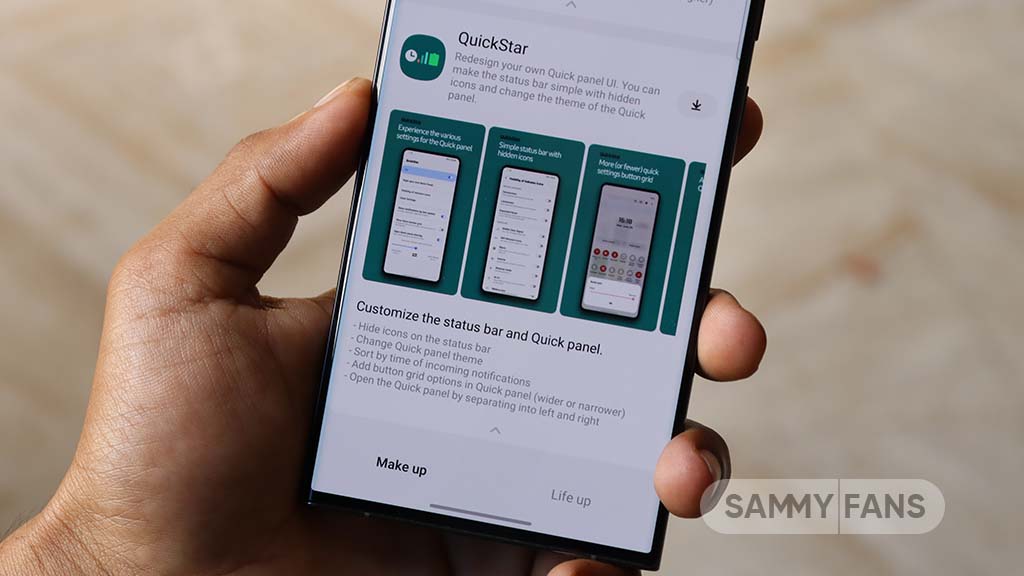
Samsung QuickStar app has received a fresh update with version 7.2.06.35, which enhances some functions for Galaxy devices running One UI 6.1 or One UI 6.0. The update is available on the Galaxy Store for eligible devices.
With the new update, users now have the option to customize the date format on their device’s clock display. This feature is compatible with devices running One UI 6.1 and above, allowing users to adjust how the date appears according to their preferences.
In addition, the update brings a new method for connecting the QuickStar app with Samsung’s Theme Park Good Lock module. To take advantage of this feature, users must ensure their Galaxy devices (running One UI 6.0 or higher) have the latest version of Theme Park, specifically version 1.1.00.8 or higher.
Furthermore, the update stabilizes the “Quick settings instant access” function. Overall, the update aims to enhance the customization features and stability of the user interface. If your device is eligible, download the update through Galaxy Store >> Menu option >> Updates.
Samsung QuickStar Good Lock module update #Samsung #QuickStar #OneUI pic.twitter.com/L1IX8c8mkQ
— Samsung Software Updates (@SamsungSWUpdate) April 23, 2024
Stay up-to-date on Samsung Galaxy, One UI & Tech Stuffs by following Sammy Fans on X/Twitter. You can also discover the latest news, polls, reviews, and new features for Samsung & Google Apps, Galaxy Phones, and the One UI/Android operating system.
Do you like this post? Kindly, let us know on X/Twitter: we love hearing your feedback! If you prefer using other social platforms besides X, follow/join us on Google News, Facebook, and Telegram.












