One UI
[List] Samsung releases new One UI software updates schedule for Galaxy devices

As always, Samsung published its revised software update distribution plan, which includes several older and latest Galaxy phones and tablets. At the same time, the company has also brought us the June 2021 Android and One UI patch details, which show fixes for over 6 dozen CVEs from Google and Samsung.
Well, here we’re talking about the eligible Galaxy devices for new software updates. It’s worth mentioning that Samsung has various segments such as Galaxy S and Galaxy Note, and these models get new s/w upgrades on a monthly, quarterly, and biannual basis.
These new software updates include – new CVE fixes, security patches, system stability improvements, additional features, OS upgrades, One UI versions, and more. Usually, Samsung provides new security patches every month to the flagships, while mid-ranger and budgets get quarterly for 3 years since the official launch.
Earlier this year, the South Korean tech giant announced that it will now provide regular security updates for four years to the Galaxy devices launched in/after 2019. But, there’s a catch! In the extended fourth year, Samsung will provide only two new security updates and will discontinue official support.
Eligible Samsung Devices For New Software Updates [Update Schedule]
[June 08, 2021] Samsung released the revised software update eligibility and schedule for Galaxy devices.
Eligible devices for monthly software updates –
- Galaxy Fold, Galaxy Fold 5G, Galaxy Z Fold 2, Galaxy Z Fold 2 5G, Galaxy Z Flip, Galaxy Z Flip 5G
- Galaxy S10, Galaxy S10+, Galaxy S10e, Galaxy S10 5G, Galaxy S10 Lite
- Galaxy S20, Galaxy S20 5G, Galaxy S20+, Galaxy S20+ 5G, Galaxy S20 Ultra, Galaxy S20 Ultra 5G, Galaxy S20 FE, Galaxy S20 FE 5G, Galaxy S21 5G, Galaxy S21+ 5G, Galaxy S21 Ultra 5G
- Galaxy Note 9, Galaxy Note 10, Galaxy Note 10 5G, Galaxy Note 10+, Galaxy Note 10+ 5G, Galaxy Note 10 Lite, Galaxy Note 20, Galaxy Note 20 5G, Galaxy Note 20 Ultra, Galaxy Note 20 Ultra 5G
- Galaxy A52, Galaxy A52 5G
Enterprise Models: Galaxy A50, Galaxy XCover 4s, Galaxy Xcover FieldPro, Galaxy Xcover Pro, Galaxy Xcover5
Eligible devices for quarterly software updates –
- Galaxy S8 Active, Galaxy S9, Galaxy S9+
- Galaxy Note 8
- Galaxy A10e, Galaxy A10s, Galaxy A20s, Galaxy A30s, Galaxy A40, Galaxy A50s, Galaxy A70s, Galaxy A80, Galaxy A90 5G
- Galaxy A01, Galaxy A01 Core, Galaxy A11, Galaxy A21, Galaxy A21s, Galaxy A31, Galaxy A41, Galaxy A51, Galaxy A51 5G, Galaxy A71, Galaxy A71 5G
- Galaxy A02, Galaxy A02s, Galaxy A12, Galaxy A32, Galaxy A32 5G, Galaxy A42 5G, Galaxy A72, Galaxy A82 5G
- Galaxy M10s, Galaxy M30s, Galaxy M40
- Galaxy M01, Galaxy M11, Galaxy M21, Galaxy M31, Galaxy M31s, Galaxy M51, Galaxy M12
- Galaxy F62, Galaxy F52 5G
- Galaxy Tab A 8 (2019), Galaxy Tab A 8.4 (2020), Galaxy Tab A7, Galaxy Tab A7 Lite, Galaxy Tab Active2, Galaxy Tab Active Pro, Galaxy Tab Active3
- Galaxy Tab S6, Galaxy Tab S6 5G, Galaxy Tab S6 Lite, Galaxy Tab S7, Galaxy Tab S7+, Galaxy Tab S7 FE
- W20 5G, W21 5G
Enterprise Models: Galaxy A8 (2018)
Eligible devices for biannually software updates –
- Galaxy S8 Lite, Galaxy Note FE
- Galaxy A6, Galaxy A6+, Galaxy A7 (2018), Galaxy A8+ (2018), Galaxy A8 Star, Galaxy A8s, Galaxy A9 (2018), Galaxy A2 Core, Galaxy A10, Galaxy A20e, Galaxy A20, Galaxy A30, Galaxy A60, Galaxy A70
- Galaxy J2 Core, Galaxy J3 (2017), Galaxy J3 Top, Galaxy J4, Galaxy J4+, Galaxy J4 Core, Galaxy J5 (2017), Galaxy J6, Galaxy J6+, Galaxy J7 (2017), Galaxy J7 Duo, Galaxy J7 Prime2, Galaxy J7 Top, Galaxy J7 Max, Galaxy J7 Neo, Galaxy J7+, Galaxy J8
- Galaxy M10, Galaxy M20, Galaxy M30
- Galaxy Tab A (2017), Galaxy Tab A 10.5 (2018), Galaxy Tab S4, Galaxy Tab E 8 Refresh, Galaxy Tab A 10.1 (2019), Galaxy Tab A with S Pen, Galaxy Tab S5e, Galaxy View2

STAY CONNECTED WITH US:
- Join SammyFans on Telegram
- Like SammyFans.com on Facebook
- Follow SammyFans on Twitter
- Get news in graphics on Instagram
- Get the latest insights through Google News
- Send us tips at – [email protected]
Also Check
Samsung June 2021 Security Patch Details – New Fixes [One UI/Android]
Issues
One UI 6.1 bans deleting Secure Folder, Samsung’s working on fix

Users of Galaxy smartphones running Samsung‘s One UI 6.1 have reported that they are unable to delete the Secure Folder app after installing its update. This issue is mainly affecting flagship devices that recently received the One UI 6.1 update. Due to this issue, users are not able to use this app at their convenience.
However, Samsung has acknowledged the issue with the Secure Folder app in its latest One UI 6.1 update. This issue affects several flagship devices including the Galaxy S23 series, Galaxy S23 FE, Galaxy Z Fold 5, Galaxy Z Flip 5, and Galaxy Tab S9.
According to the community moderator, the issue occurred while integrating the latest Google security policies, resulting in the distribution of a non-deletable version of the Secure Folder app, specifically version 1.9.10.27.
The Korean tech giant is preparing to release a fix to address this problem. Users will be able to download the updated app through the Galaxy Store. To update, simply open the Galaxy Store, search for ‘Secure Folder’, and select the update option.
Users are encouraged to update their Secure Folder app as soon as the new version is available to maintain optimal performance and security of their personal data.
2 One UI 6.1 features that will extend battery life of Samsung devices after enabling
Stay up-to-date on Samsung Galaxy, One UI & Tech Stuffs by following Sammy Fans on X/Twitter. You can also discover the latest news, polls, reviews, and new features for Samsung & Google Apps, Galaxy Phones, and the One UI/Android operating system.
Do you like this post? Kindly, let us know on X/Twitter: we love hearing your feedback! If you prefer using other social platforms besides X, follow/join us on Google News, Facebook, and Telegram.
One UI 6.1
Samsung One UI 6.1 Natural Density (ND) Camera Filter

Samsung‘s One UI 6.1 brings support for several new features to enhance the Galaxy Camera experience and one of them is the Natural Density (ND) filter. This feature was once exclusive to the Galaxy S24 series, introduced with the first One UI 6.1-based update. And now, it is available on the Galaxy S23 series and Fold 5, enhancing mobile photography.
The ND filter allows amazing control over the lighting in photos, mirroring the functionality of professional camera filters. This is especially useful for outdoor settings where lighting can vary considerably.
With settings ranging from ND2 to ND1000, users can easily adjust exposure to capture the perfect shot, regardless of lighting conditions. You can adjust the lighting on your smartphone camera very practically and easily.

This camera feature simplifies the process of taking high-quality, full-body photos of outfits, which is often challenging due to fluctuations in natural lighting. The ability to adjust filters directly from the camera preview screen enhances the convenience, making it accessible to all users.
The Natural Density (ND) filter eliminates the need for external accessories and complex editing on One UI 6.1 running devices as it allows users to achieve professional-grade photography with just a few taps.
If you have a Galaxy S24 series, Galaxy S23 series, or Galaxy Z Fold 5 smartphone, you can try this amazing Camera feature.
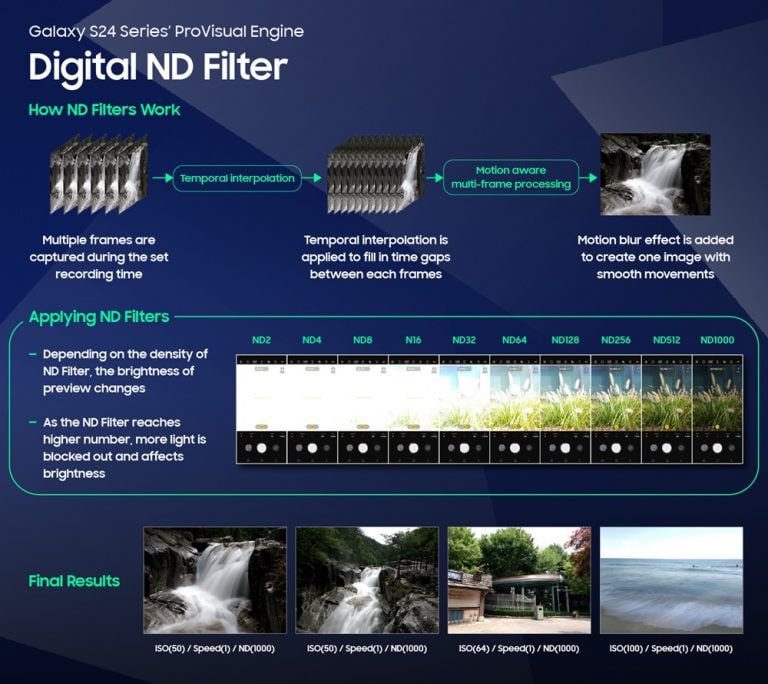
Stay up-to-date on Samsung Galaxy, One UI & Tech Stuffs by following Sammy Fans on X/Twitter. You can also discover the latest news, polls, reviews, and new features for Samsung & Google Apps, Galaxy Phones, and the One UI/Android operating system.
Do you like this post? Kindly, let us know on X/Twitter: we love hearing your feedback! If you prefer using other social platforms besides X, follow/join us on Google News, Facebook, and Telegram.
One UI
One UI 7 to introduce Home Up’s Vertical App Drawer, not in One UI 6.1.1

Google recently initiated the beta testing phase for Android 15, inviting testers to explore new functionalities. On the other side, Samsung is also preparing to release the Android 14-based One UI 6.1.1 iteration with next-generation foldables. Meanwhile, the community moderator confirms that Samsung will bring a Vertical App Drawer with One UI 7, based on Android 15.
According to the community moderator, the Vertical App Drawer feature of the Samsung Home Up Good Lock module is currently in development for the next OS version, Android 15-based One UI 7. However, the moderator has not confirmed anything further about it.
The Vertical App Drawer feature will allow users to scroll vertically through their apps. This differs from horizontal scrolling, providing a more intuitive and organized way to access apps.
Previously, the same moderator had reported that the Vertical App Drawer would be part of One UI 6.1.1. However, it will now be introduced with the next OS and will be included in the Good Lock’s Home Up module.
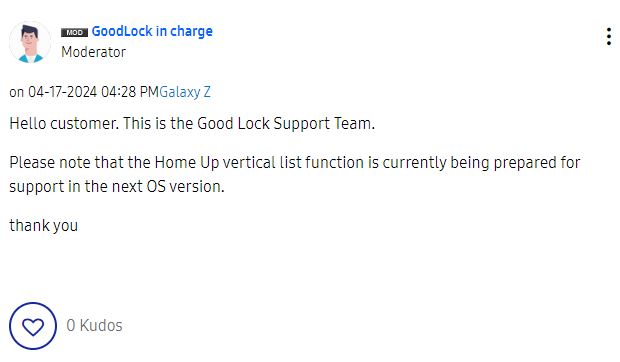
Stay up-to-date on Samsung Galaxy, One UI & Tech Stuffs by following Sammy Fans on X/Twitter. You can also discover the latest news, polls, reviews, and new features for Samsung & Google Apps, Galaxy Phones, and the One UI/Android operating system.
Do you like this post? Kindly, let us know on X/Twitter: we love hearing your feedback! If you prefer using other social platforms besides X, follow/join us on Google News, Facebook, and Telegram.










