
Samsung Galaxy S20 Series Updates (September Patch)
In February 2020, at the Unpacked event, Samsung added three new flagship smartphones in its Galaxy S-series, Galaxy S20, S20+, and S20 Ultra as a successor to the Galaxy S10 series. Just recently, the company has announced the Galaxy S20 FE in September 2020 as a less expensive version with the same chipsets.
Samsung Galaxy S20, S20+, and S20 Ultra were launched with pre-packed One UI 2.1 based on Android 10 and currently running on the One UI 2.5 while the Galaxy S20 FE comes packed with One UI 2.5 out of the box. All four devices are on the list of getting major OS upgrades up to Android 13.
Join us on Telegram
So, we’ve decided to keep a track of all the software/firmware updates coming for the Galaxy S20, S20+, S20 Ultra, and S20 FE. In this article, you will get all the information about every update for the Galaxy S20 series.
September 2021 Security Patch
Samsung is now releasing the September 2021 security patch update to the Galaxy S20, Galaxy S20+ and Galaxy S20 Ultra devices in Europe. You can check the software version numbers below.
- Galaxy S20 – G981BXXSADUH5
- Galaxy S20 Plus – G986BXXSADUH5
- Galaxy S20 Ultra – G988BXXSADUH5
July 2021 Security Patch
SECURITY UPDATES:
- [April 14, 2021] New Samsung Galaxy S20 FE firmware update brings touchscreen improvements
- [April 12, 2021] Verizon Samsung Galaxy S20 receiving April 2021 security update
- [April 10, 2021] Samsung Galaxy S20 FE users started getting April 2021 security update
- [April 07, 2021] Samsung Galaxy S20 starts receiving April 2021 security update
- [March 19, 2021] Samsung Galaxy S20 users getting new camera performance improvements via OTA
- [February 21, 2020] Another new update comes with system improvements for Samsung Galaxy S20 FE
- [January 13, 2020] [UPDATE: Rolling out in India] Samsung rolling out another touchscreen issue fix update for Galaxy S20 FE along with November 2020 security patch
- [November 09, 2020] Samsung rolling out another touchscreen issue fix update for Galaxy S20 FE along with November 2020 security patch
- [November 03, 2020] Samsung Galaxy S20 series gets November 2020 security patch in the U.S.
- [November 02, 2020] Samsung Galaxy S20 series receiving a new software update
ONE UI 3.1 UPDATES: [Available Widely]
- [February 20, 2021] Samsung Galaxy S20 One UI 3.1 firmware update rolling out in India
ONE UI 3.0 UPDATES: [Completed]
- [November 10, 2020] Samsung starts Android 11/One UI 3.0 development for the Galaxy Z Fold 2 and S20 FE
- [November 05, 2020] Galaxy S20 gets Google Play protect certificate after latest One UI 3.0 beta, stable coming soon
ONE UI 3.0 BETA UPDATES: [Closed]
- [November 21, 2020] Samsung Galaxy S20 series getting One UI 3.0 Beta 7 in South Korea
- [November 19, 2020] [UPDATE: In UK too] Samsung rolling out new One UI 3.0 beta update for Galaxy S20 series in Germany
- [November 19, 2020] Samsung One UI 3.0 Beta 6 arrives at Galaxy S20 in the US, stable release may be near
- [November 19, 2020] Sprint Galaxy S20 series getting new One UI 3.0 beta update
- [November 18, 2020] Samsung Galaxy S20 series receiving latest One UI 3.0 Beta 5 in India
- [November 18, 2020] Samsung rolling out One UI 3.0 Beta 6 for Galaxy S20 series in South Korea
- [November 18, 2020] Samsung rolling out new One UI 3.0 beta update for Galaxy S20 series in UK and Germany
- [November 13, 2020] Breaking: Latest One UI 3.0 beta for Samsung Galaxy S20 series arrived with December 2020 security patch in India and UK
- [November 13, 2020] Samsung rolling out One UI 3.0 Beta 5 for Galaxy S20 series in South Korea
- [November 11, 2020] [UPDATE: Rolling out in India] Samsung Galaxy S20 series getting third One UI 3.0 beta in Poland and U.K.
- [November 10, 2020] Samsung is now rolling out fifth One UI 3.0 beta for the Galaxy S20 series in Germany
- [November 05, 2020] App icons disappearing after recent One UI 3.0 beta update for Galaxy S20 series
- [November 04, 2020] Galaxy S20 series One UI 3.0 Beta 4 has some serious bugs, build pulled by Samsung
- [November 04, 2020] Samsung One UI 3.0 fourth beta rolling out for Galaxy S20 series
Note: This article will be updated regularly.

Good Lock
One UI 6.1’s Home Up app update unveils new capabilities: Finder access, Icon size setting, background blur, and more

Samsung has rolled out a significant update to its Home Up Good Lock module with version 15.0.01.19 for One UI 6.1 devices. The update introduces new features for devices including the Galaxy S24 series and focuses on enhancing the home screen and folder management.
For the home screen, the update adds the long-awaited ‘Access Finder’ feature that makes it easier for users to find and open apps quickly. Also, the new ‘App Icon Setting’ allows for the customization of app icons, enabling users to adjust their size and appearance to suit their choices. These home screen features are also available on the Galaxy S24 series
In terms of folder customization, users can now change the background color of their folders, allowing for a more personalized look. They can also adjust the background blur of folders, which can help the home screen appear cleaner and more organized. The update also includes an option to rearrange folder icons, helping users keep their apps in order.
For the Galaxy S24 series, certain functions are not supported by the update but will be made available through the ‘One UI Home’ app update. You can get the update through the Galaxy Store or from the Good Lock app.
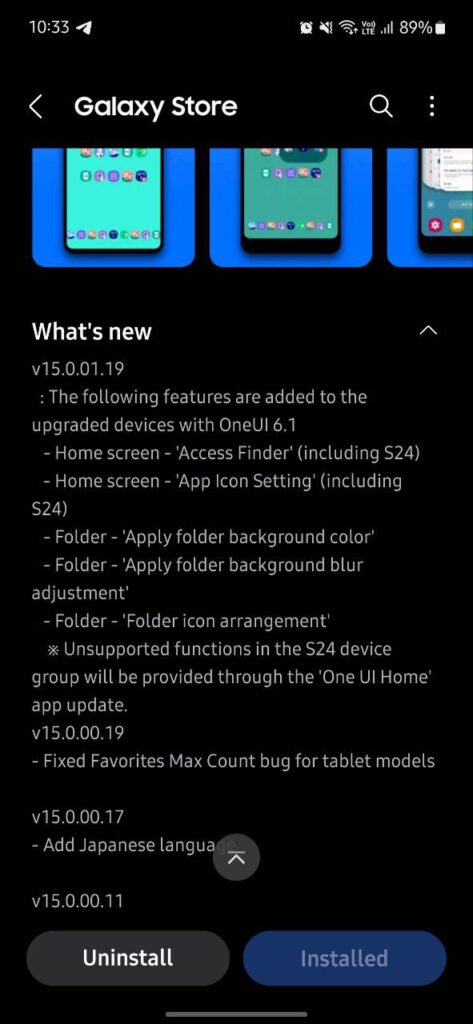
Stay up-to-date on Samsung Galaxy, One UI & Tech Stuffs by following Sammy Fans on X/Twitter. You can also discover the latest news, polls, reviews, and new features for Samsung & Google Apps, Galaxy Phones, and the One UI/Android operating system.
Do you like this post? Kindly, let us know on X/Twitter: we love hearing your feedback! If you prefer using other social platforms besides X, follow/join us on Google News, Facebook, and Telegram.
One UI 6.1
Samsung One UI 6.1 Intelligent Optimization Camera Feature

Samsung Galaxy S24 series introduced several new features and enhancements with the One UI 6.1, one of which is Intelligent Optimization. This feature is designed to give users specific control over the image processing levels directly from the camera settings.
The Intelligent Optimization feature allows users to adjust how their photos are processed. Whether capturing everyday moments or professional shots, the Intelligent Optimization feature in One UI 6.1 ensures that your photos meet your standards with minimal effort.
How to activate it?
You can easily enable the Intelligent Optimization feature by following the steps below.
- Open the Camera app, then Settings.
- Tap on Intelligent Optimization.
- Choose the desired optimization level
- Maximum
- Medium: Speed up capture time by doing less optimization
- Minimum: Take pictures as fast as possible by not optimizing pictures after they are taken.
- Optionally, enable or disable the Scene Optimizer.
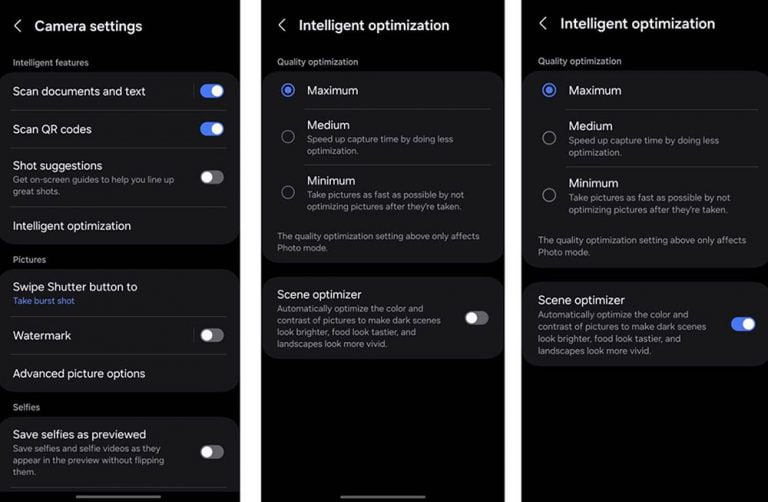
This feature allows for customization of photo attributes such as sharpness, contrast, and brightness. For example, selecting the minimum level results in more natural-looking images, while the maximum level increases detail and sharpness, which is ideal for zoomed-in shots. Notably, the quality optimization setting of these levels only affects Photo Mode.
If you enable Scene Optimizer, it automatically optimizes the color and contrast of pictures to make dark scenes look brighter, food looks tastier and landscapes look more vivid.
How to use One UI 6.1 Camera Shift feature on your Samsung Galaxy
Stay up-to-date on Samsung Galaxy, One UI & Tech Stuffs by following Sammy Fans on X/Twitter. You can also discover the latest news, polls, reviews, and new features for Samsung & Google Apps, Galaxy Phones, and the One UI/Android operating system.
Do you like this post? Kindly, let us know on X/Twitter: we love hearing your feedback! If you prefer using other social platforms besides X, follow/join us on Google News, Facebook, and Telegram.
One UI 6.1
Samsung Galaxy S22, Z Fold 4, and Flip 4 to get these AI features with One UI 6.1

Samsung is gearing up to roll out an Android 14-based One UI 6.1 update to more flagship devices including Galaxy S22 series, Galaxy Z Fold 4, and Galaxy Z Flip 4. These flagships are expected to get the One UI 6.1 update in early May 2024 and are expected to enhance the user experience by integrating Galaxy AI features introduced in the Galaxy S23 FE smartphone.
The Korean tech giant had previously confirmed that they are considering the Galaxy S22 for Galaxy AI integration. Now, it is also possible that users of the 4th generation of foldables may also enjoy the Galaxy AI features.
One UI 6.1 update for the Samsung Galaxy S22 series, Galaxy Z Fold 4, and Galaxy Z Flip 4 will improve performance and user experience as well as expected to bring below mentioned Galaxy AI features.
List of Galaxy AI features
- Circle to Search
- Chat Assist
- Interpreter
- Live Translate
- Note Assist
- Transcript Assist
- Browsing Assist
- Generative Edit
- Edit Suggestion
- Generative Wallpaper
It’s important to note that the availability of these AI features may vary across different models. Samsung evaluates the performance and usability of each device to ensure optimal integration of these features.
While the exact release date for the One UI 6.1 update has not been confirmed by Samsung, the anticipation is building among Galaxy users. This update will offer a more intuitive and personalized smartphone experience. Users are advised to stay tuned for more information.
13 Samsung Galaxy devices may get One UI 6.1 and select AI features in May 2024
Stay up-to-date on Samsung Galaxy, One UI & Tech Stuffs by following Sammy Fans on X/Twitter. You can also discover the latest news, polls, reviews, and new features for Samsung & Google Apps, Galaxy Phones, and the One UI/Android operating system.
Do you like this post? Kindly, let us know on X/Twitter: we love hearing your feedback! If you prefer using other social platforms besides X, follow/join us on Google News, Facebook, and Telegram.










