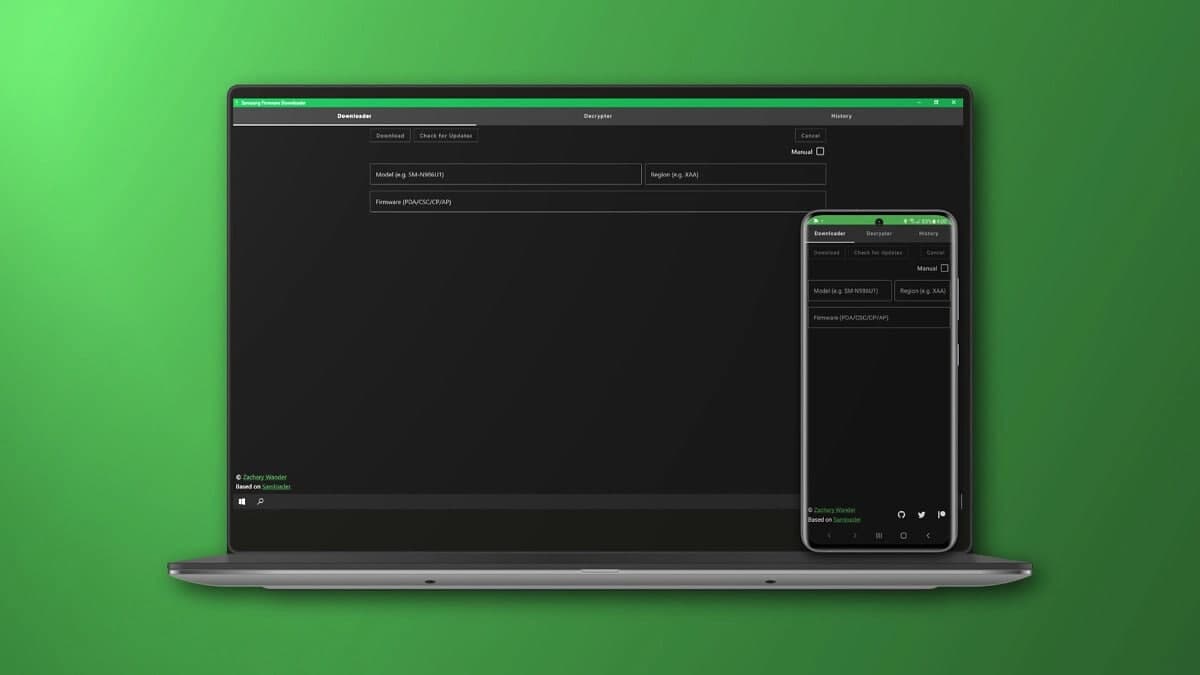
Samsung Firmware Downloader: Download software updates for Galaxy devices manually [Link]
An update is a new, safer, and improved version of the software. Every new software update fine-tunes the system, comes with new features, and optimizes the system in order to increase the overall device performance as well as brings fixes for vulnerabilities for better device protection.
Talking about software updates for smartphones, Samsung rolls out new updates to its devices in various phases over the air by following its strategy to ensure stability. However, the company doesn’t allow to download software updates manually.

Meanwhile, Odin is Samsung’s proprietary flashing tool if you want to flash firmware by going to Download Mode. Using Odin, you can download the firmware file to flash, but if you try to download the firmware directly from Samsung, it’ll be encrypted.
Samsung device users can use Samloader to check and download the latest software update for their devices if they know the exact model number, region (CSC), and firmware string. On the other hand, Samsung Firmware Downloader is a free cross-platform tool to download software updates for Galaxy devices even if you don’t have a Windows PC.
Tip: Samsung firmware Country Specific Code (CSC) list
Samsung Firmware Downloader
However, Samloader is a cross-platform tool to download Samsung firmware but everyone user doesn’t know or wants to use the command line or also doesn’t wants to take a risk by installing Python on macOS. Thanks to XDADevelopers for making a GUI of Samloader. Named as “Samsung Firmware Downloader”, it’s a cross-platform graphical firmware downloader for Samsung.

- Platform Support:
Samsung Firmware Downloader can be easily used on Windows, Linux, macOS, and even Android.
- Source Code:
Samsung Firmware Downloader is licensed under MIT and is completely free to use and modify.
Samsung Firmware Downloader Features:
- Check for Updates:
In the downloader view, fill the model number and region/CSC of your Galaxy device and tap on “Check for Updates.” The app will find the latest firmware on Samsung’s server and return it to the user along with the Android version, if available.

- Download software updates:
If the app finds a new software update for your model then select the destination and tap on the Download button. After successful downloading, it will decrypt the firmware automatically.
Users can also get the specific firmware that they want through the “Manual” section by entering the model and region. It is worth noting that the encrypted firmware won’t be automatically deleted after it’s decrypted. You’ll need to do that manually.
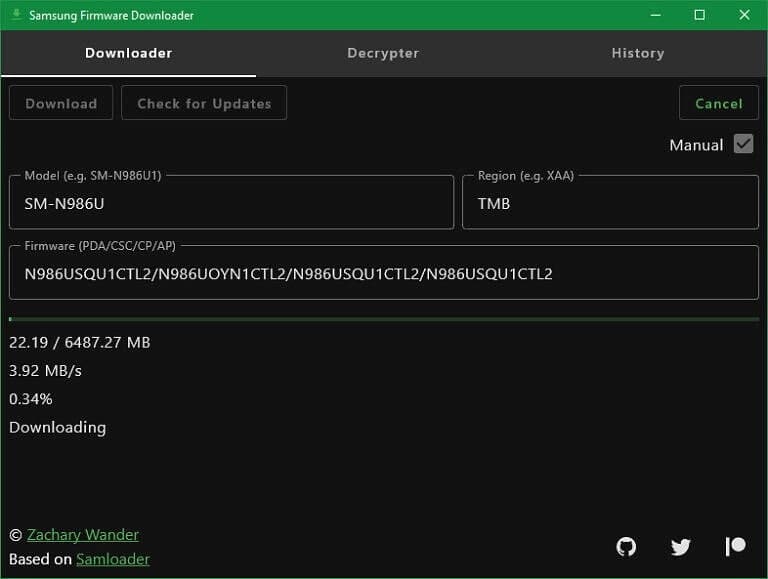
- Decrypt:
To decrypt an encrypted firmware file, enter the model, region, and firmware version in the specific fields then select the file to decrypt and finally hit the “Decrypt” button.

- History:
The developers have temporarily added History as an experimental feature in Samsung Firmware Downloader that maintains a list of firmware versions available for a given model and region. You can also download the firmware files from the list by simply tapping on the “Download” button.
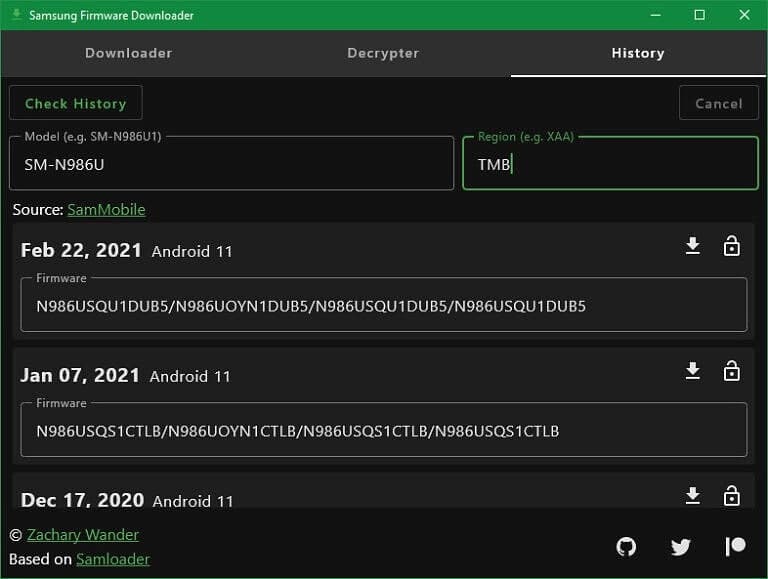
How to get Samsung Firmware Downloader?
Samsung Firmware Downloader: Releases Page
- Samsung Firmware Downloader – Releases Page
Samsung Firmware Downloader v0.4.0: Download Links
- Android – Download Link
- Windows – Download Link
- macOS – Download Link
- Linux – Download Link
- Source Code [zip] – Download Link
- Source Code [tar.gz] – Download Link
Samsung Firmware Downloader v0.3.2: Download Links
- Android – Download Link
- Windows – Download Link
- macOS – Download Link
- Linux – Download Link
- Source Code [zip] – Download Link
- Source Code [tar.gz] – Download Link
Samsung Firmware Downloader v0.3.1: Download Links
- Android – Download Link
- Windows – Download Link
- Linux – Download Link
- Source Code [zip] – Download Link
- Source Code [tar.gz] – Download Link
How to use Samsung Firmware Downloader?
- Android – Simply download the APK file from the above-mentioned link or RELEASES PAGE and install it.
- Windows – Download the ZIP file from the above-mentioned link or RELEASES PAGE, extract and run the .exe file.
- Linux – Download and extract the ZIP, go to the bin directory, open a terminal, and run ./Samsung\ Firmware\ Downloader.
Note:
- SammyFans will not be responsible for any kind of loss, damages, or issues.
- Users are advised to try the Samsung Firmware Downloader at their own risks.
- If you want to request a feature or report an error, CLICK HERE.
STAY CONNECTED WITH US VIA DIFFERENT SOCIAL MEDIA PLATFORMS:
- Join SammyFans on Telegram
- Like SammyFans.com on Facebook
- Follow SammyFans on Twitter
- Get the latest insights through Google News
- Send us tips at – [email protected]
* This article will be updated regularly.
* Article first time created on March 14, 2021.
Samsung
Exynos Samsung Galaxy S21 FE models grab April 2024 update in India

After Snapdragon models, Samsung has released an April 2024 security update for Exynos models of the Galaxy S21 FE smartphone in India. Users can identify the latest update through One UI build version G990EXXS8FXD1.
The fresh update improves system security and stability to enhance the overall performance. It protects against security threats by incorporating the latest security patches for Android. Also, it improves some functions to provide a better user experience.
Users of the Exynos Galaxy S21 FE smartphone in India will have to download a 248.39MB package to install the April 2024 security update. The update is based on One UI 6.0 and the company will soon release One UI 6.1 update for this smartphone.
To install the update, users should navigate to the Software Update section found within the device’s Settings. They can select ‘Download and install’ from there to initiate the update process.
Samsung Galaxy S21 FE Exynos April 2024 update – India #Samsung #OneUI #GalaxyS21FE pic.twitter.com/3QCwnuoJ5J
— Samsung Software Updates (@SamsungSWUpdate) April 25, 2024
Stay up-to-date on Samsung Galaxy, One UI & Tech Stuffs by following Sammy Fans on X/Twitter. You can also discover the latest news, polls, reviews, and new features for Samsung & Google Apps, Galaxy Phones, and the One UI/Android operating system.
Do you like this post? Kindly, let us know on X/Twitter: we love hearing your feedback! If you prefer using other social platforms besides X, follow/join us on Google News, Facebook, and Telegram.
Samsung
Samsung Galaxy S24 to get major Camera firmware in June 2024, May release halted

The Galaxy S24 is the latest smartphone series introduced by Samsung, which receives monthly and major updates first. Last month, the Galaxy S24 received the April 2024 security update first and enhanced the Galaxy camera performance to the next level. A new report reveals that the Galaxy S24 series will receive a major camera firmware update in June 2024.
According to tipster Ice Universe, Samsung will release a major camera firmware for Galaxy S24 Ultra in June as it has been delayed. This means that the May 2024 security patch will not bring any changes to the camera of this smartphone, and users will have to wait until June for camera enhancements.
If you are using any of the Galaxy S24 series smartphones, you will get new camera features and improvements for a better experience, you just have to wait till June. However, the May 2024 update is also expected to fix issues encountered in the current software.
Samsung Galaxy S24 received an April patch to get next-level camera experience. It brought a new 480×480 resolution slow-motion video option, improved tone and zoom text clarity, enhanced Expert RAW features, and more.
“S24 Ultra’s camera update has been delayed, at least until June”, said Tipster.
Stay up-to-date on Samsung Galaxy, One UI & Tech Stuffs by following Sammy Fans on X/Twitter. You can also discover the latest news, polls, reviews, and new features for Samsung & Google Apps, Galaxy Phones, and the One UI/Android operating system.
Do you like this post? Kindly, let us know on X/Twitter: we love hearing your feedback! If you prefer using other social platforms besides X, follow/join us on Google News, Facebook, and Telegram.
Samsung
Galaxy C Series: Samsung eyes China where it has 0% market share

Samsung is eyeing the Chinese smartphone market to overcome 0% market share. The company has recently launched the Galaxy C55 5G in the country, which is a market-specific lineup.
Counterpoint Research’s recent report revealed that Samsung has a negligible market presence in China. While Huawei flagships are resurging in the country, Samsung come up with a mid-range phone with a different approach.
The Galaxy C55 5G is a rebranded variant of the M55 but features a distinct design. It has a leather back and is available in two vibrant colors, with the presence of some pro-grade features making it stand apart.
The Chinese smartphone market was dominated by Vivo (17.4%), Honor (16.1%), Apple (15.7%), Huawei (15.5%), Oppo (15.3%), and Xiaomi (14.6%) in Q1 2024, as per Counterpoint Research.
Samsung failed to overcome the 0% market share in China since 2018. The company had a 20-30% share until 2013, which started to drop in 2014 due to the emergence of local vendors including Huawei, Oppo, and Vivo.
While Samsung faces a lot of challenges in emerging in the world’s largest smartphone market, Chinese vendors continue to create hurdles for it in the Global market, giving it a double headache.
Stay up-to-date on Samsung Galaxy, One UI & Tech Stuffs by following Sammy Fans on X/Twitter. You can also discover the latest news, polls, reviews, and new features for Samsung & Google Apps, Galaxy Phones, and the One UI/Android operating system.
Do you like this post? Kindly, let us know on X/Twitter: we love hearing your feedback! If you prefer using other social platforms besides X, follow/join us on Google News, Facebook, and Telegram.












