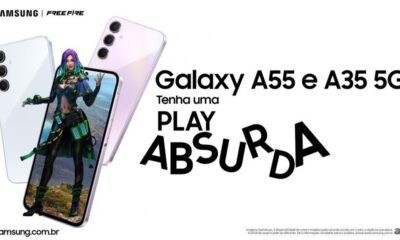Samsung Galaxy Tab S7 gets a feature-packed OTA alongside March 2021 security patch
Recently, Samsung announced that it will bring plenty of new S Pen features for the Galaxy Tab S7 that will be useful for productivity-oriented users. Now, as per the official info, the company has started delivering a new feature-packed software update for the flagship tablets in Germany.
This update comes with release numbers: T976BXXU1BUBB and T875XXU1BUBB for the Galaxy Tab S7+ 5G and Tab S7. Alongside the features, it includes the latest March 2021 security patch for increased system security. As per the changelog, it brings a massive feature called “S Pen to text”, Dolby integration in DeX mode, Samsung Free, and more.
Now, the Dolby audio feature is supported in the Samsung DeX mode. Along with this, it enhances the stability of DeX mode and Fingerprint sensor for increased user experience. The Samsung Daily is now called Samsung Free that comes with revamped UI and differentiated functions according to content characteristics.

Latest features recap:
S Pen features:
With the latest software update, the Galaxy Tab S7 duo users will be able to fill address boxes using their S Pen instead of the current keyboard input. For example, anything you write in the input field will instantly be converted into digital text.
Moreover, the update also includes a new pen type for more natural note-taking experiences in Samsung Notes. When the user selects the ‘Pen to text’ option, it will allow you to write their handwritten notes and will instantly convert them into digital text.
Multi-dimensional Sound With 360 Audio:
At the Galaxy Unpacked 2021, the Korean tech giant introduced the 360 Audio feature along with the Galaxy Buds Pro that lets users enjoy 360-degree surround sound when watching a video on their Galaxy Tab S7 or S7+. The smart motion tracking sensor will pinpoint the direction of the sound of media as users enjoy content on Tab S7 or S7+.
HERE’S HOW TO CHECK FOR UPDATES MANUALLY:
- Open device Settings
- Select Software updates menu
- Tap on Download and install.
What’s new in the changelog:
- Supports “S Pen to text” function.
- Now you can directly input text to the input field with S Pen handwriting.
- Dolby feature is supported in Dex mode.
- The stability of DeX mode has been improved.
- The stability of Fingerprint sensor has been improved.
- Samsung Free
- Samsung Daily has been changed to Samsung Free service to provide an improved UI and differentiated functions according to content characteristics.
- The security of your device has been improved.
Samsung
Samsung Wallet’s Mobile ID available for Galaxy S21 series via April 2024 update

Samsung Galaxy S21 series is getting a new update with April 2024 security Patch in Korea. The fresh update enhances the system security and adds a new feature of the Samsung Wallet app to provide a smoother performance.
April 2024 update for Samsung Galaxy S21, Galaxy S21 Plus, and Galaxy S21 Ultra smartphones in Korea can be identified through One UI build version G991NKSU4FXD3, G996NKSU4FXD3, and G998NKSU4FXD3 respectively.
The latest update includes a new feature within the Samsung Wallet app, which now supports a ‘Mobile ID’ function. This function allows users to add their mobile driver’s licenses and national veterans registration cards to their Samsung Wallet.
These digital IDs are officially issued by the government and can be used just like physical ID cards, both online and offline. However, it is important to note that only IC cards marked with a mobile ID icon are eligible to be added.
In addition to the ‘Mobile ID’ feature, the update also includes the latest Google security patch for the stabilization of security features. Users of the Galaxy S21 series in Korea can now enjoy these benefits after installing the new update through Settings >> Software Updates >> Download and Install.
Samsung Galaxy S21 April 2024 update – Korea #Samsung #GalaxyS21 pic.twitter.com/vrbJ86sPuX
— Samsung Software Updates (@SamsungSWUpdate) April 20, 2024
Stay up-to-date on Samsung Galaxy, One UI & Tech Stuffs by following Sammy Fans on X/Twitter. You can also discover the latest news, polls, reviews, and new features for Samsung & Google Apps, Galaxy Phones, and the One UI/Android operating system.
Do you like this post? Kindly, let us know on X/Twitter: we love hearing your feedback! If you prefer using other social platforms besides X, follow/join us on Google News, Facebook, and Telegram.
Samsung
April 2024 update live for locked Galaxy Note 20 models in the US

After unlocked models, Samsung has started releasing the April 2024 security update for carrier-locked variants of Galaxy Note 20 and Galaxy Note 20 Ultra smartphones in the US. The update is live on Comcast, T-Mobile, and Xfinity Mobile network carriers.
April 2024 security patch fixes over 40 security flaws to provide an intuitive experience. It protects against security threats by incorporating the latest security patches for Android. It also enhances some functions to provide a more reliable and efficient user experience.
Users of locked Samsung Note 20 and Galaxy Note 20 Ultra smartphones can identify the April 2024 security update in the US through PDA version N98XUSQS6HXD1.
If you have received the update pop-up on your smartphone, you can install it to get an enhanced experience. You can check and install the update through Settings >> Software Update >> Download and install.
Unlocked Galaxy Note 20 series receiving April 2024 update in the US
Stay up-to-date on Samsung Galaxy, One UI & Tech Stuffs by following Sammy Fans on X/Twitter. You can also discover the latest news, polls, reviews, and new features for Samsung & Google Apps, Galaxy Phones, and the One UI/Android operating system.
Do you like this post? Kindly, let us know on X/Twitter: we love hearing your feedback! If you prefer using other social platforms besides X, follow/join us on Google News, Facebook, and Telegram.
Samsung
Samsung promises to fix Quick Panel issue in next One UI 6.1 update

Samsung has acknowledged the Quick Panel issue in its latest One UI 6.1 update that is affecting users. The issue unexpectedly activates the quick panel when users interact with notifications or try to access detailed views. This problem has been a cause of inconvenience for many Galaxy users.
The tech giant has assured its users that a fix is in the works. A community moderator said the company apologizes for the inconvenience caused by this bug and has promised to deliver a software update to resolve the Quick panel issue on One UI 6.1 devices.
Samsung has not provided a specific timeline for the update but suggested keeping devices up-to-date to benefit from the latest software advancements. The upcoming update is expected to resolve the Quick Panel issue.
Users are advised to stay tuned for the software update, which will include the necessary fix for the Quick Panel bug.
Stay up-to-date on Samsung Galaxy, One UI & Tech Stuffs by following Sammy Fans on X/Twitter. You can also discover the latest news, polls, reviews, and new features for Samsung & Google Apps, Galaxy Phones, and the One UI/Android operating system.
Do you like this post? Kindly, let us know on X/Twitter: we love hearing your feedback! If you prefer using other social platforms besides X, follow/join us on Google News, Facebook, and Telegram.