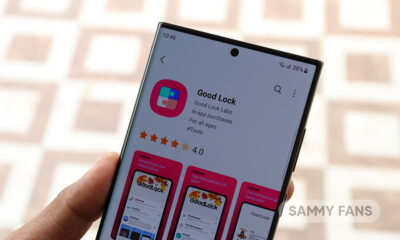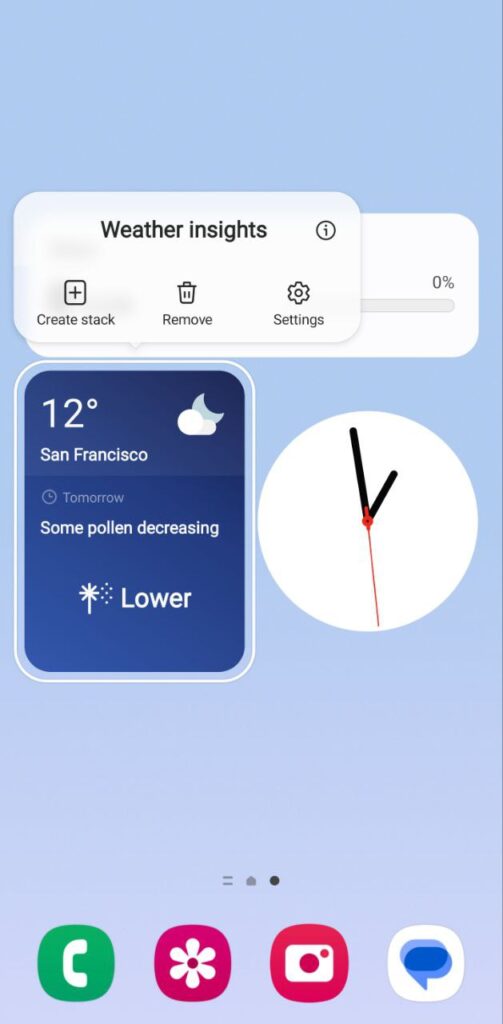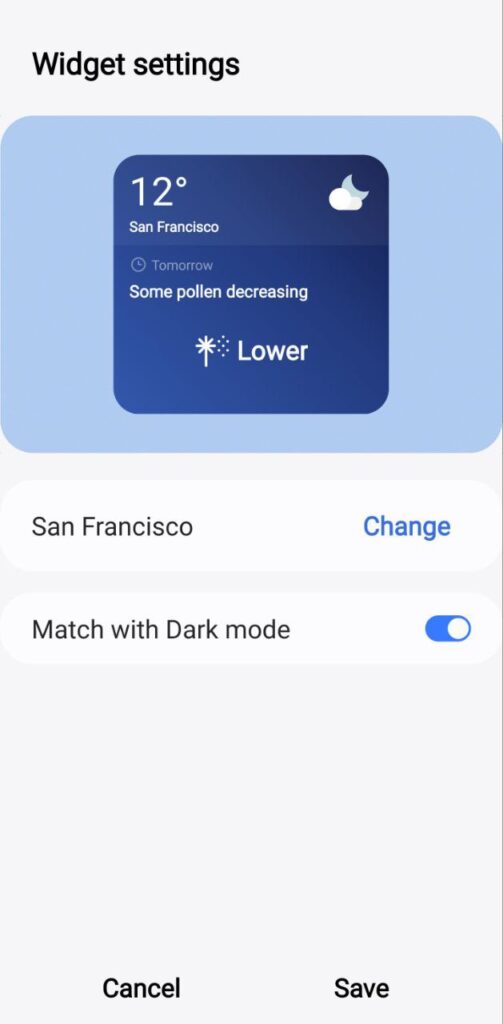Tips and Tricks
How to use multi window on Galaxy Z Flip, Fold, and Z Fold 2
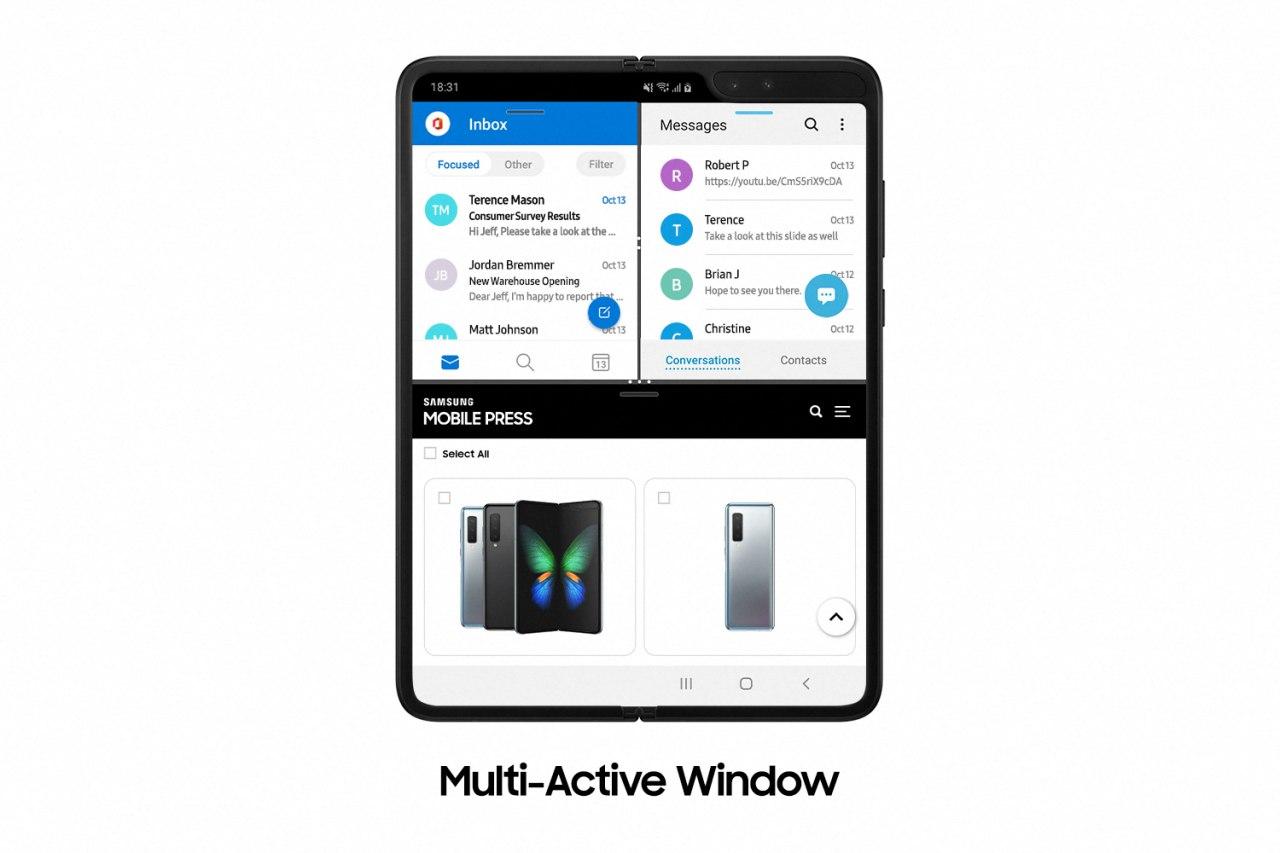
Samsung foldable phones are now enhanced and packed with many impressive features and strong hardware inside. The Galaxy Z Flip, Fold, and Z Fold 2 deliver new foldable experiences for those who enjoy being on the cutting edge of technology.
With a larger Cover Screen, these foldable devices combine solid design and with intuitive new features for a unique mobile experience that offers the skills that everyday life demands.
Galaxy Z Flip, Folds, and Folds 2 pairs Flex mode gives extended usability to the main screen with app addition. This feature allows you to create or view curated content to your exact preferences, from folded to unfolded.

The Multi-window feature on your Galaxy Fold or Z Flip can help you multitask throughout the day. If you want to watch a video while looking through photos or send emails while browsing the news, simply open the apps at the same time using a split-screen or pop-up view.
Three apps can be used at once on your Fold, and up to five can be opened in a popup view on your Z Flip. The Multi window tray can be customized to include your most-used apps, so you’ll always have everything you need.
Read More: Samsung beats Xiaomi and reclaims top spot in the Indian smartphone market in Q3 2020
Customize the Multi window tray
The Multi window tray on the Galaxy Z Flip and the Galaxy Fold is a convenient menu where you can store apps you frequently use in a split-screen view or pop-up view. You can customize the tray, so your favorite apps are always right there when you need to multitask.
First, you’ll need to open the tray:
- Galaxy Z Flip: The Multi window tray has a handle on the right side of the screen. Swipe left on the handle to open up the tray.
- Galaxy Fold: Swipe left from the screen’s right side to open the Multi window tray.
- Once the tray is open, tap the grid icon to see all of your apps.
- Or, tap the Edit icon at the bottom.
- To add an app to the Multi window tray, just tap it. The app will be added to your Multi app tray.
You can search for more apps to add using the search bar at the top, or by swiping left to view more apps. When you’re done selecting your desired apps, tap Save.
Multi-window on your Fold
When it’s unfolded, the Galaxy Fold supports up to three apps in Multiview. Placing an app on the left or right part of the screen will open up a split-screen view, and apps placed in the center will open up in a pop-up view.
- From the screen’s right side, swipe left to open the Multi window tray.
- Tap the grid icon to access all of your apps.
- To open an app in a split-screen view, drag and drop it to the left, right, or center of the screen, and then do the same for two more apps.
- To open one in a pop-up view, just drag the app to the center.
You can also tap Recents, tap an app’s icon, and then tap either Open in split-screen view or Open in the pop-up view. To close an app, tap the X in the top right corner.
When you are in a pop-up view, you can rearrange your opened apps by moving the windows to your liking. If you need a larger view for a certain app, tap the Expand icon at the top to expand the window.
When you are in a split-screen view, you can use the blue dividers between the apps to adjust the size of the windows.
Multi-window on your Z Flip
You can use different apps all at once on your Galaxy Z Flip when the phone is fully opened, or when it’s in the partially folded Flex Mode.
- To open the Multi window tray, swipe left on the black handle that is located on the right side of the screen.
- Tap the grid icon to access all of your apps. To open an app in a split-screen view, select and drag the app to the top of the screen. To open one in a pop-up view, just drag the app to the center.
- You can also tap Recents, tap an app’s icon, and then tap either Open in split-screen view or Open in the pop-up view. To close an app, tap the X in the top right corner.
- When you are in a pop-up view, you can rearrange your opened apps by moving the windows to your liking. If you need a larger view for a certain app, tap the Expand icon at the top to expand the window.
- When you are in a split-screen view, you can use the blue dividers between the apps to adjust the size of the windows.
- Your apps will remain active if you switch to Flex Mode. Keep the phone propped open on a desk or in your hand to continue using a split-screen or pop-up view.
Multi-window on your Galaxy Z Fold2 and Z Flip 5G
You can use Multi-window and App pairs on your Galaxy Z Fold2 and Z Flip 5G as well. Some of the features are a little different. For example, you can add three apps to an App pair on the Z Fold 2.
- To open the Multi window tray, swipe left on the black handle that is located on the right side of the screen.
- Tap the grid icon to access all of your apps. To open an app in a split-screen view, select and drag the app to the top of the screen. To open one in a pop-up view, just drag the app to the center.
- You can also tap Recents, tap an app’s icon, and then tap either Open in split-screen view or Open in the pop-up view. To close an app, tap the X in the top right corner.
One UI 6.0
How to bring One UI 6 Weather Insight Widget to your Galaxy’s Home screen

Samsung One UI 6.0 brings a lot of new features and improvements to the Galaxy devices. One of the most useful features is the Weather Insight Widget, which provides a comprehensive overview of the local weather conditions.
The Weather Insight Widget shows the current temperature, humidity, air quality, UV index, and wind speed, as well as the forecast for the next 24 hours and 7 days.
It also alerts the user of any upcoming severe weather, such as storms, snowfall, rain, or heat waves. The widget helps the user stay well-informed and prepared for weather changes.

You can easily add the Weather Insight Widget to the home screen of the Galaxy device. Here are the steps to follow:
- Tap and hold the blank space on the home screen until the options menu appears.
- Click on the Widgets.
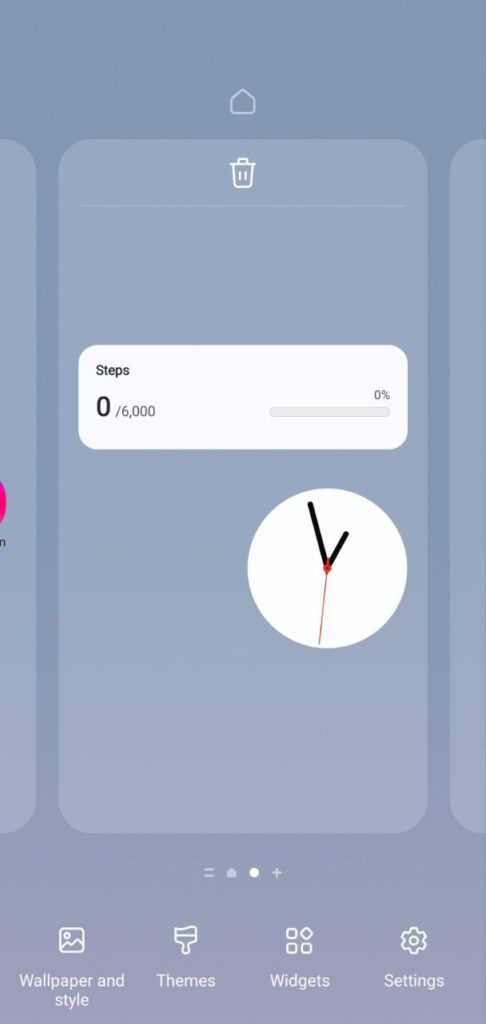
- Scroll down to find Samsung Weather.
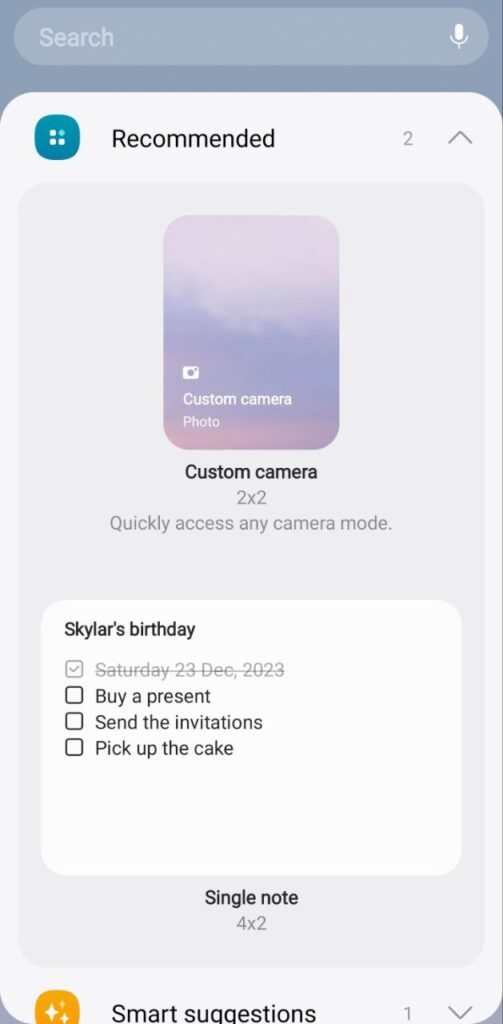
- Press the Weather option.

- Tap on the Insight from the list of widgets.
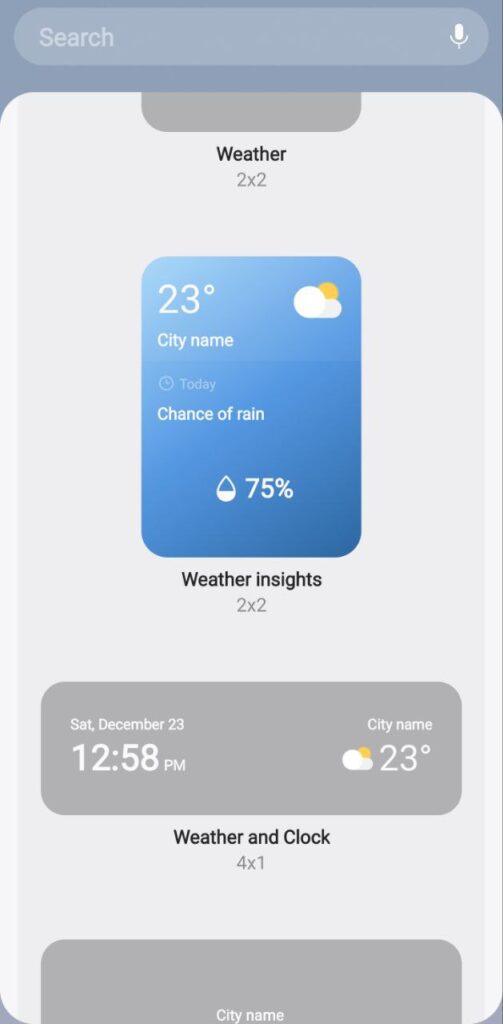
- Click on the Add option.
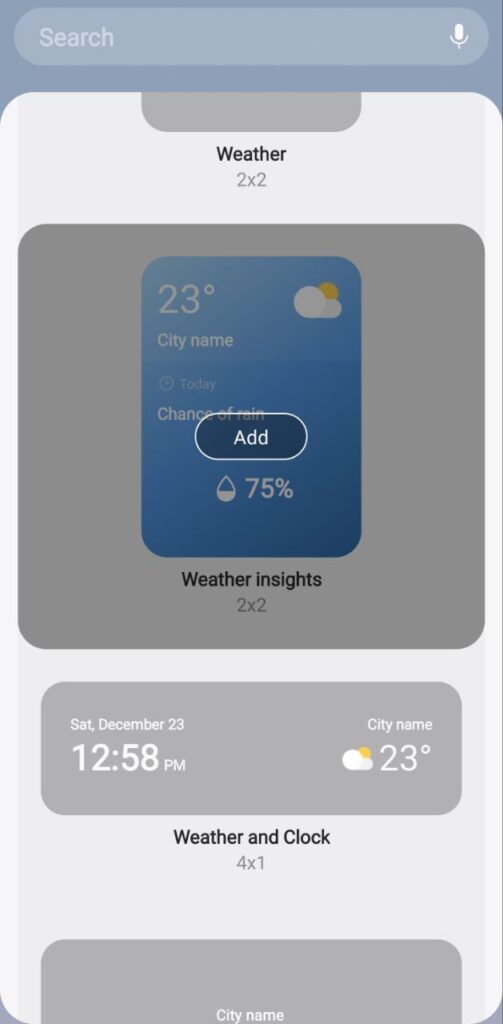
Now, you can drag and drop the widget to the desired location on the home screen and resize it if needed. Once the widget is added, the user can edit it by tapping on the settings icon on the top right corner of the widget. The user can also access more details and tips by tapping on the widget itself.
9 Amazing One UI 6.0 features you should try on your Samsung Galaxy device
Tips and Tricks
Mastering Smartphone Screen Issues: DIY Hacks with Samsung’s Digital Service Center
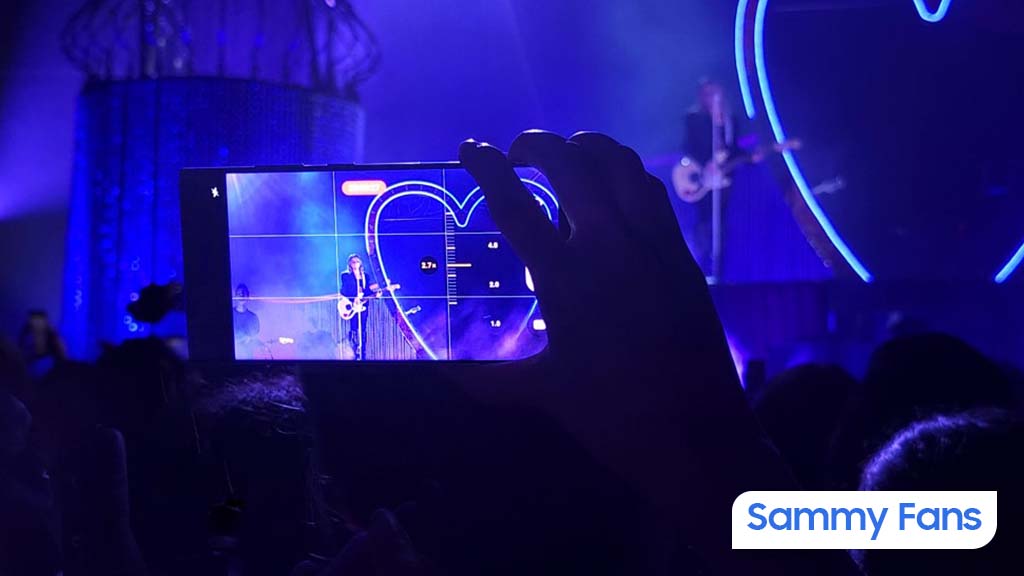
What if your smartphone’s touchscreen isn’t working properly, and you can’t manage the time to visit a service center? Don’t worry, you can effortlessly ensure optimal device health and get personalized support right at your fingertips by using Samsung’s Digital Service Center.
Here are DIY hacks that would ensure smooth functioning of your smartphone’s screen:
Screen doesn’t detect single-finger touches
- It’s possible that ‘TalkBack’ feature might be on. To disable ‘TalkBack’, tap on the settings icon once to select, followed by a double tap to open it.
- Scroll down and open ‘Accessibility’ and go to ‘Installed Apps’. Double tap on ‘TalkBack’ and then tap once on the on and off switch at the top right.
- Tap on ‘Turn off,’ and the ‘TalkBack’ feature will be disabled. You can also turn off ‘TalkBack’ using Bixby by simply pressing and holding the Bixby button and saying “Turn off TalkBack”.
Display’s touch sensitivity is too low
- Any attachment to the screen may affect the touch sensitivity of the device. But the touch sensitivity can be easily changed by following a series of simple steps.
- Navigate to ‘Setting’ and select ‘Display’. Scroll down to find the option for ‘Touch Sensitivity’ and toggle it on.
- If the touch sensitivity issue persists, try removing your phone’s screen guard and retesting your phone.
Screen doesn’t detect S-Pen input
- Any third-party accessories with a magnetic component, such as a phone cover, can affect S Pen recognition.
- To fix this, remove the accessory and install a Samsung-authorized cover, and try again.
- For optimal S Pen performance, avoid exposure to magnetic objects.
Tips and Tricks
Download One UI 5.1.1 Always On Display with new clock styles
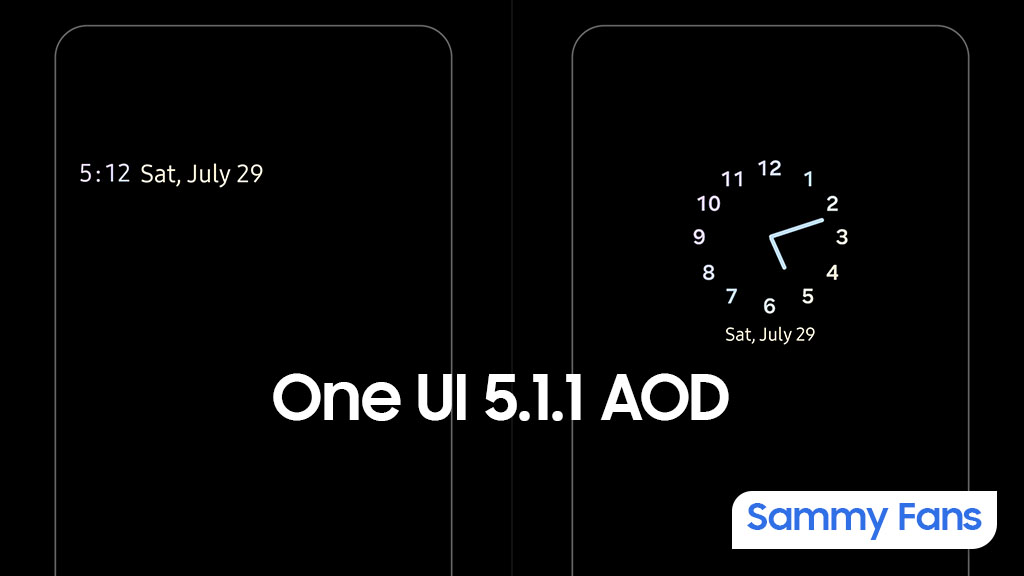
Samsung’s latest foldable smartphones come preinstalled with One UI 5.1.1. This new software comes with improved animations, some new useful features, and usability improvements. In addition, the One UI 5.1.1 brings a new Always On Display Clock Style and revamps one, which is available for download.
One UI 5.1.1 enhances the circular dial Always On Display clock, bringing the same-sized clock numbers. Besides, it adds a new clock style, which is in a horizontal arrangement and showcases time and date along with the day. The latest version of the Always On Display app brings new clock styles to One UI 5.1 phones.
Using the download link, you can download the APK file of the Always On Display app version 8.3.25.8 via mega.nz (via tarunvats33). Hopefully, Samsung will bring the new additions to Galaxy users with future update to the One UI’s AOD app.
- Always On Display v8.3.25.8 — Download [mega]
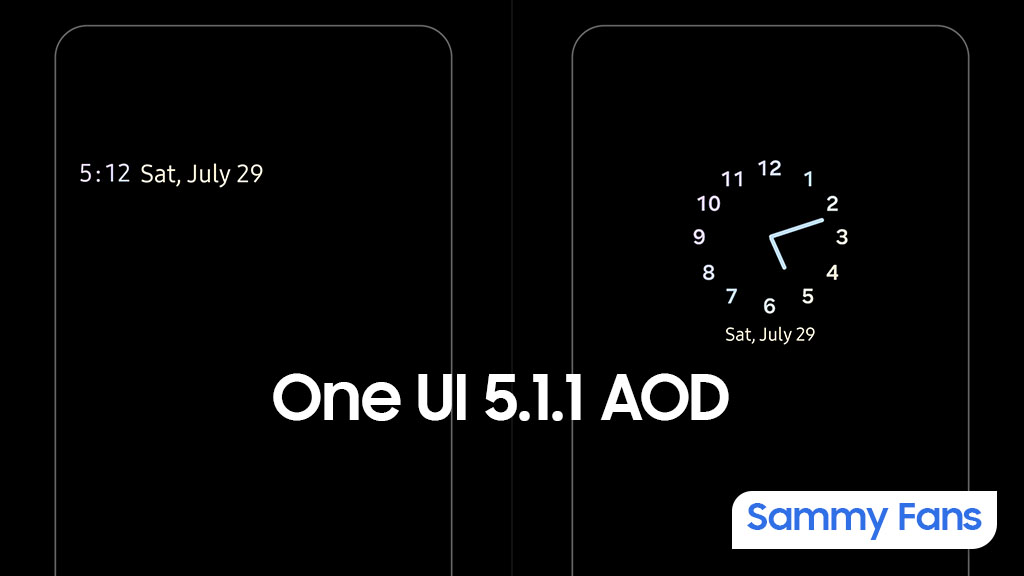
Follow our socials: