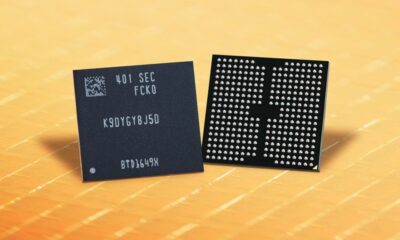One UI 2.5
Samsung Galaxy Fold 5G is now getting One UI 2.5 with October 2020 security patch

Recently, Samsung has started rolling out One UI 2.5 update for its first-gen foldable smartphone, Samsung Galaxy Fold. The company is now pushing this major software update for 5G variants of the Galaxy Fold.
This update comes with a software version of F907BXXU4CTJ1, which brings the latest features of One UI 2.5 and the October 2020 security patch to improve the security and stability of your device. It is currently rolling out in Germany and should soon be available in other markets in the coming days/weeks.
With the One UI 2.5, your device is getting a lot of new features including Samsung DeX, improved WiFi, Bitmoji stickers support for Always-on Display (AoD), improvements in Samsung Keyboard, added pro video mode in the camera app, new SoS features in the Messages app, and much more. You can check the complete changelog below.
Related: Is your Samsung Galaxy device getting Android 11-based One UI 3.0? Check here
How to check for updates manually:
- Tap Settings > Software update > Download updates manually.
- Wait for the device to check for updates.
- Tap OK > Start.
- When the restart message appears, tap OK.

Changelog:
Samsung DeX
– Wireless DeX connection support.
. Wireless connection with TVs through Wi-Fi Direct (compatible with Miracast).
* Quick panel – DeX
. Usage of Samsung Smart TVs released after 2019 is recommended.
– Screen Zoom and Font Size options are supported to allow customization in various display sizes.
Wi-Fi
– If quality information on nearby Wi-Fi routers can be measured, this information will appear as Very Fast, Fast, Normal, or Slow.
* This feature can be turned on or off in “Network Quality Information Display” settings.
– When attempting to access a Wi-Fi router with a password, a newly added feature now allows the user to request the password of the Wi-Fi router from someone nearby who is saved in their contact list and has already connected to that router.
* The “Request Password” button will appear on the Wi-Fi password input screen when you can request a password.
Always On Display
– Bitmoji Stickers are supported on Always On Display. (Clock style)
Samsung keyboard
– A new feature has been added to the keyboard search feature that allows the user to search YouTube.
– The search function of the “Manage Input Languages” screen in the Keyboard Settings page has been newly updated to make it easy to find keyboard input languages that the user wishes to add or delete.
Camera
– The Pro Video feature has been enhanced.
Messages
– A feature has been added that allows the user to call a person who is saved as a pre-configured SOS message contact.
– A feature has been added that allows the user to send SOS location-sharing messages every 30 minutes for 24 hours.
One UI 2.5
AT&T rolling out Android 10-based One UI 2.5 update for Samsung Galaxy Tab S5e

Back in February 2019, Samsung launched the Galaxy Tab S5e, which comes pre-installed with Android 9 Pie-based One UI 1. Later on, the OEM provided the first major Android upgrade that is the Android 10 to these tablets. This version also equips the second generation of the One UI, the One UI 2.0.
As we know, the South Korean tech giant is just killing with software updates in terms of delivering the Android 11 and One UI 3 update. Not only the One UI 3.0, but the company also impressing its consumers by rolling out the 3.1 version of One UI. Meanwhile, Samsung has not forgotten the remaining devices that are eligible to get the One UI 2.5 features.
According to the latest news, AT&T branded Samsung Galaxy Tab S5e tablets have started receiving the One UI 2.5 update in the US. It is worth mentioning that the One UI 2.5 is also based on Android 10 and brings plenty of new features and system optimizations.
Identified via release number T727AUCU1CUB2, this update weighs over 500MB and installs the latest Android patches released in February 2021. New security updates keep your tablet secure against different threats and exploits. There’s a bunch of new features included with this update, check out them below.
Join SammyFans on Telegram
WHAT DOES ONE UI 2.5 BRINGS:
Samsung One UI 2.5 adds a new Wireless DeX feature (AKA Samsung DeX) that lets users connect their device with TVs without any wired connection. Moreover, it also brings numerous major features but doesn’t change the user interface.
Always On Display now supports bitmoji stickers, and you can search on YouTube directly via Samsung Keyboard. The Pro Video feature of the Camera app has also been enhanced. Coming to Wi-Fi, after this software update, you’ll notice Wi-Fi connections strength as Very Fast, Fast, Normal, or Slow.
HERE’S HOW TO CHECK FOR UPDATES:
-
- Open Device Settings
- Scroll down until the Software updates option
- Select the Download and install button.

Samsung One UI 2.5 Changelog:
Samsung DeX
– Wireless DeX connection support.
. Wireless connection with TVs through Wi-Fi Direct (compatible with Miracast).
* Quick panel – DeX
. Usage of Samsung Smart TVs released after 2019 is recommended.
– Screen Zoom and Font Size options are supported to allow customization in various display sizes.
Wi-Fi
– If quality information on nearby Wi-Fi routers can be measured, this information will appear as Very Fast, Fast, Normal, or Slow.
* This feature can be turned on or off in “Network Quality Information Display” settings.
– When attempting to access a Wi-Fi router with a password, a newly added feature now allows the user to request the password of the Wi-Fi router from someone nearby who is saved in their contact list and has already connected to that router.
* The “Request Password” button will appear on the Wi-Fi password input screen when you can request a password.
Always On Display
– Bitmoji Stickers are supported on Always On Display. (Clock style)
Samsung keyboard
– A new feature has been added to the keyboard search feature that allows the user to search YouTube.
– Split Keyboard is supported on Landscape mode.
– The search function of the “Manage Input Languages” screen in the Keyboard Settings page has been newly updated to make it easy to find keyboard input languages that the user wishes to add or delete.
Camera
– The Pro Video feature has been enhanced.
Messages
– A feature has been added that allows the user to call a person who is saved as a pre-configured SOS message contact.
– A feature has been added that allows the user to send SOS location-sharing messages every 30 minutes for 24 hours.
Samsung Note
– Importing PDF files is supported.
– Adding handwriting over text is possible.
– Dividing by pages and searching by page number are supported.
One UI 2.5
Samsung One UI 2.5 firmware reaches on the Galaxy A50 and Galaxy A90

Just recently, we’ve reported that a Galaxy A50 user communicated Samsung Support via a social media platform to know when will his device receive the One UI 2.5 update.
The support representative informed the user that they haven’t any information about the announcement of releasing the One UI 2.5 update for Galaxy A50 phones.
One UI 2.5 for Samsung Galaxy A50:
Following this report, Samsung Galaxy A50 smartphone users have started getting the Android 10 based One UI 2.5 update with plenty of new features, after a long wait.
Samsung One UI 2.5 for the Galaxy A50 comes with a software version of A505FDDU5BTL1 and a package size of more than 1GB. For security enhancements, this firmware also installs the December 2020 security patches.
One UI 2.5 for Samsung Galaxy A90:
Samsung Galaxy A90 5G also getting the latest One UI 2.5 update with a build version of A908NKSU3CTL3. It is currently rolling out in South Korea and will soon be available in other smartphone markets in the coming days/weeks.

WHAT DOES ONE UI 2.5 BRINGS:
Samsung One UI 2.5 adds a Wireless DeX connection (AKA Samsung DeX) to connect with TVs without any wired connection. Meanwhile, it brings numerous major features but doesn’t change the user interface.
Read More: Samsung One UI 3 Features
Always On Display can now support bitmoji stickers, and you can now search on YouTube directly via Samsung Keyboard. The Pro Video feature of the Camera app has also been enhanced. Coming to Wi-Fi, after this software update, you’ll notice Wi-Fi connections strength as Very Fast, Fast, Normal, or Slow.
HERE’S HOW TO CHECK FOR UPDATES:
- Samsung One UI 2.5 version is ready to install on your Samsung Galaxy S9 or S9+.
- Open Device Settings
- Scroll down until the Software updates option
- Select the Download and install button.
Android 10
Last major feature update One UI 2.5 arrives on Samsung Galaxy S9 in Canada

Back in October, Samsung has started fulfilling its commitment to bring another major feature update to the older Galaxy S9 series flagships. Moving on, the One UI 2.5 version is continuously arriving for these phones in various regions.
Following this episode, Samsung Galaxy S9 and S9+ are now collecting the Android 10 based One UI 2.5 update which adds plenty of new features. This firmware comes with a package size of more than 760MB, and build versions: G965WVLU8FTK and G965WVLU8FTK1 for the Galaxy S9 and S9+ respectively.

What does One UI 2.5 brings:
For security enhancements, it also installs the November 2020 security patches. Samsung One UI 2.5 brings numerous major features but doesn’t change the user interface. It adds a Wireless DeX connection (AKA Samsung DeX) to connect with TVs without any wired connection.
Read More: Samsung One UI 3 Features
Coming to Wi-Fi, after this software update, you’ll notice Wi-Fi connections strength as Very Fast, Fast, Normal, or Slow. Always On Display can now support bitmoji stickers, and you can now search on YouTube directly via Samsung Keyboard. The Pro Video feature of the Camera app has also been enhanced.
Samsung is not bringing Android 11 to Galaxy S9:
Following its new software update policy, Samsung has decided to not bring another platform upgrade to the Galaxy S9 and S9+ smartphones. Launched with Android 8 Oreo, these devices have already received two generations of Android updates.
HERE’S HOW TO CHECK FOR UPDATES:
- Samsung One UI 2.5 version is ready to install on your Samsung Galaxy S9 or S9+.
- Open Device Settings
- Scroll down until the Software updates option
- Select the Download and install button.

|Source|