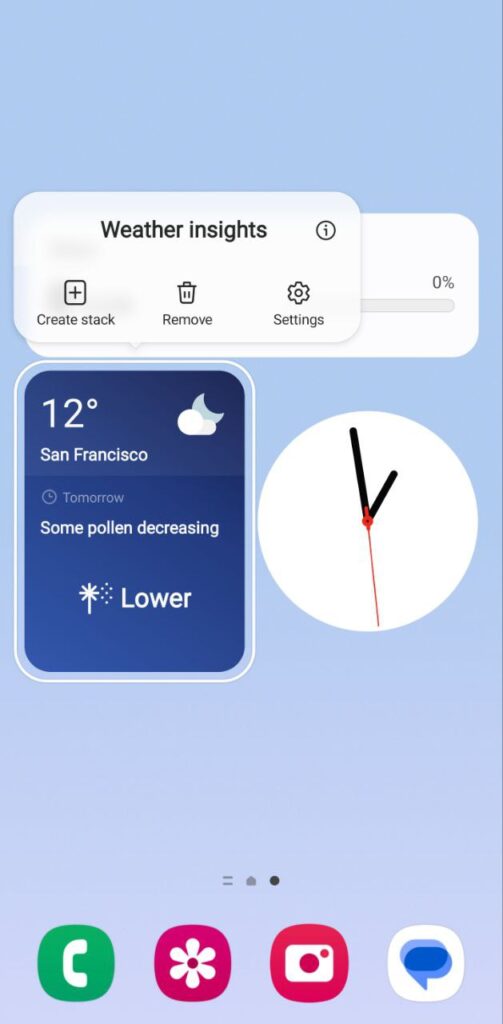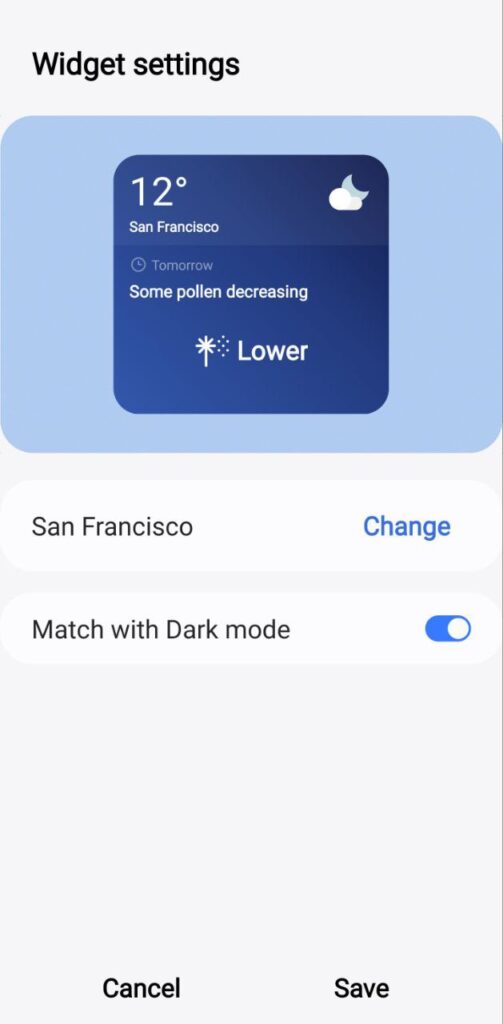Tips and Tricks
How to extend Battery Life and Performance of your Samsung smartphone

Samsung has set a new standard for smartphone innovation. To empower more users with enhanced work and play skills. The company is continuously working with partners around the world to make more Galaxy devices have up-to-date mobile experiences.
Samsung also offers the Galaxy’s High-quality, High-performance Battery. Every Samsung mobile device is equipped with a high-quality to strengthen your Galaxy experience.
Galaxy comes with an integrated state-of-the-art Lithium-ion (Li-ion) battery that is both lightweight and long-lasting. And learn more about battery life and proper use to maximize your battery’s performance.
Batteries are consumables, and their lifespans are affected by their usage patterns and environments. If you find yourself charging your phone too often, and your battery life has noticeably diminished.
Galaxy’s AMOLED Display has a high contrast ratio that will increase battery consumption. Increased screen brightness, longer intervals before screen timeout, high-performance apps, streaming high-resolution content, and location services or other allowed services will also increase battery consumption.
Read More: Samsung One UI 3.0 beta starts rolling out in Poland for Galaxy S20 series
Learn about proper battery use and care to ensure their safety and efficiency:
Optimal Battery Usage Environment
Galaxy battery is designed to perform best at 0°-35°C. And continuous use or charging in extreme temperatures may accelerate battery deterioration. The temporary exposure to extreme temperatures will activate the device’s safeguards to minimize damage, and charging will be limited to protect the battery from overheating.

Settings Tips to Extend Battery Life
- Optimize your battery in Settings.
- Go to Settings and click Device care.
- Tap Optimise now to optimize your Battery, Storage, Memory, and Security.
- Tap Battery in Device care.
- Check your Usage by apps
- Click on unused app and toggle Put app to sleep.
- In Battery, tap See more to go to Settings and click Sleeping apps.
- Tap Add to select apps you want in sleep status, then tap Add once again.
- In Battery, tap See more to go to Settings and toggle Optimise settings,
Brightness, Screen timeout, and Media volume will be set to the default values. - Click Optimise settings to adjust settings to your preference.
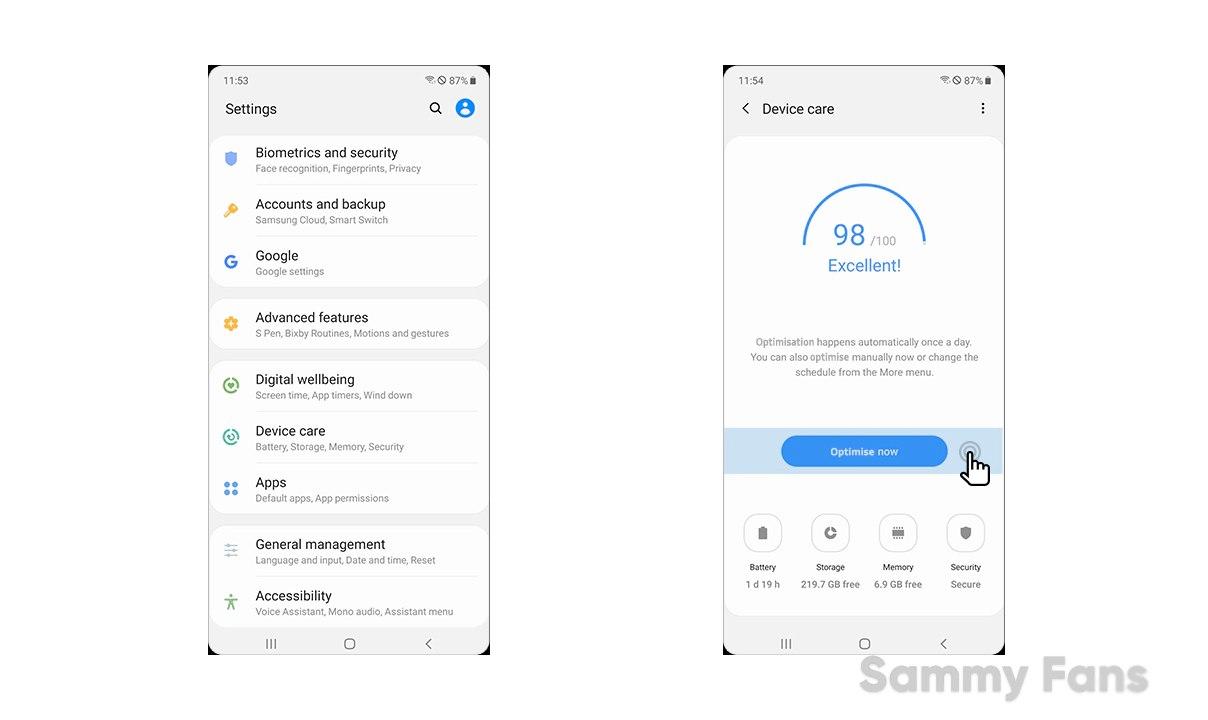
Enable Power mode
When the battery is running low, enable Power mode to extend battery life. Once Power mode is enabled, background apps will be restricted from Wi-Fi and mobile data, and energy-consuming features such as Always On Display will be disabled to extend battery life.
You can adjust the CPU speed, brightness level, and background networks to your preference.
Clean up unused apps and features
- Go to Device care in Settings and click Battery, and then Battery Usage.
- Click See more and tap Hide OS and system apps Check the battery usage and details of apps actually in use.
- In Settings click User account on the top right.
- Tap See more and click Sync settings.
- Disable auto-sync for apps like Gallery and Reminder to lower battery consumption.
- Turn Bluetooth off when you’re not using it to lower battery consumption.
Change Display Settings
Turn the display off by pressing the power button when the device is not in use. Set Screen timeout to a short interval. Lower your brightness. The brighter the screen, the higher the contrast ratio, which leads to higher battery consumption. Extend battery life by using a dark-tone wallpaper or theme.
One UI 6.0
How to bring One UI 6 Weather Insight Widget to your Galaxy’s Home screen

Samsung One UI 6.0 brings a lot of new features and improvements to the Galaxy devices. One of the most useful features is the Weather Insight Widget, which provides a comprehensive overview of the local weather conditions.
The Weather Insight Widget shows the current temperature, humidity, air quality, UV index, and wind speed, as well as the forecast for the next 24 hours and 7 days.
It also alerts the user of any upcoming severe weather, such as storms, snowfall, rain, or heat waves. The widget helps the user stay well-informed and prepared for weather changes.

You can easily add the Weather Insight Widget to the home screen of the Galaxy device. Here are the steps to follow:
- Tap and hold the blank space on the home screen until the options menu appears.
- Click on the Widgets.
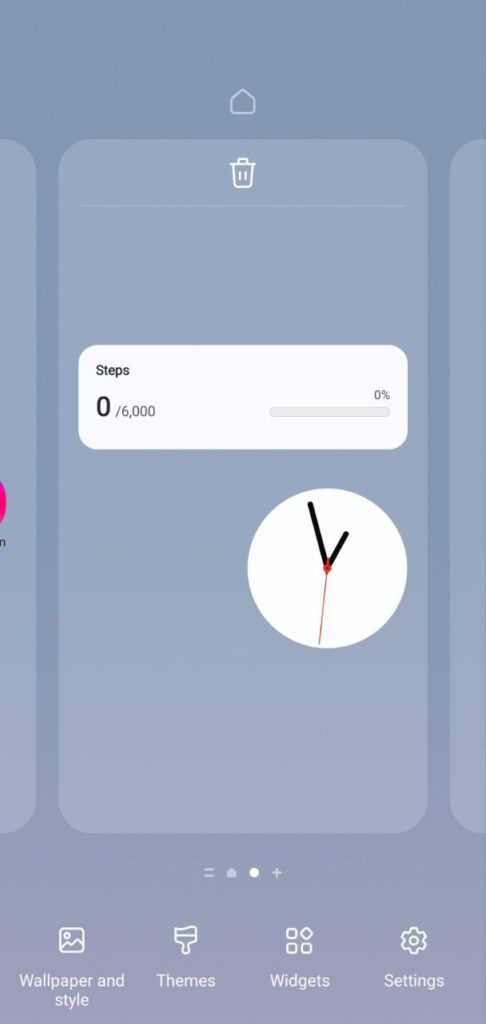
- Scroll down to find Samsung Weather.
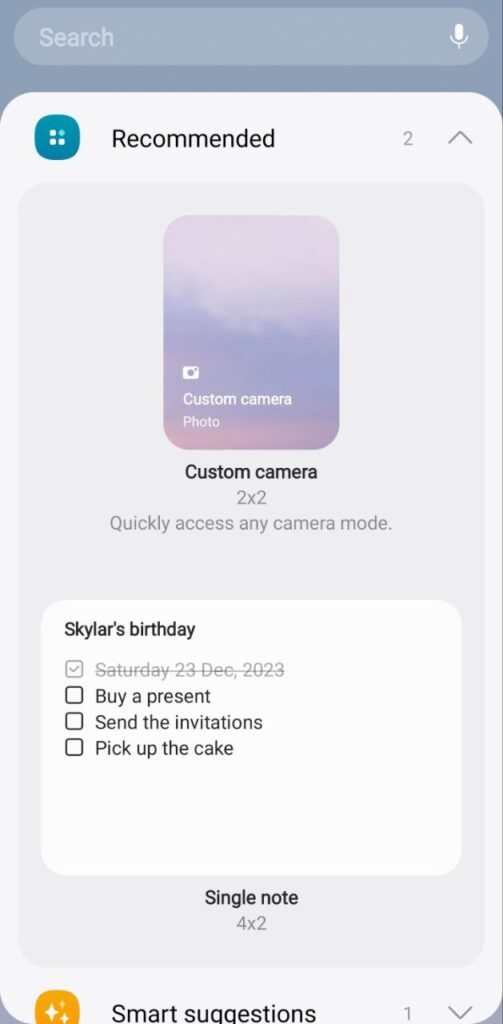
- Press the Weather option.

- Tap on the Insight from the list of widgets.
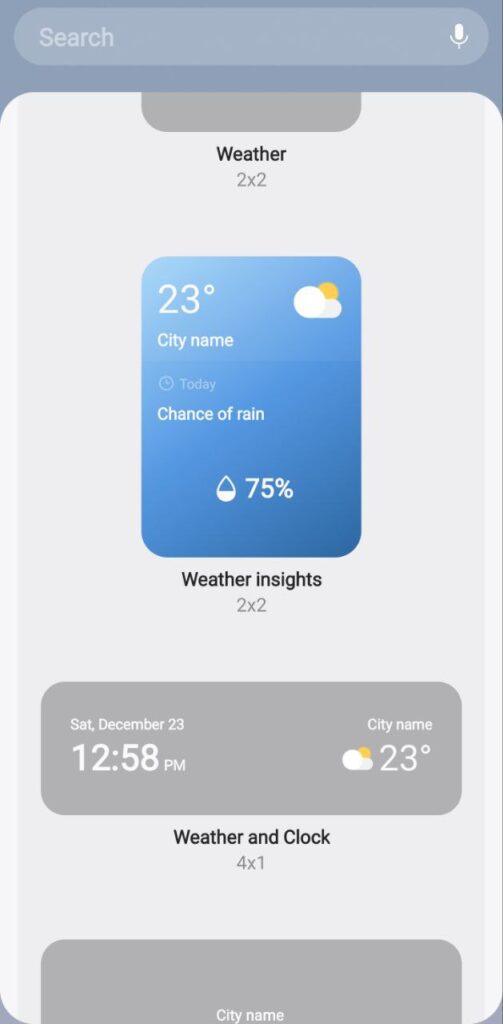
- Click on the Add option.
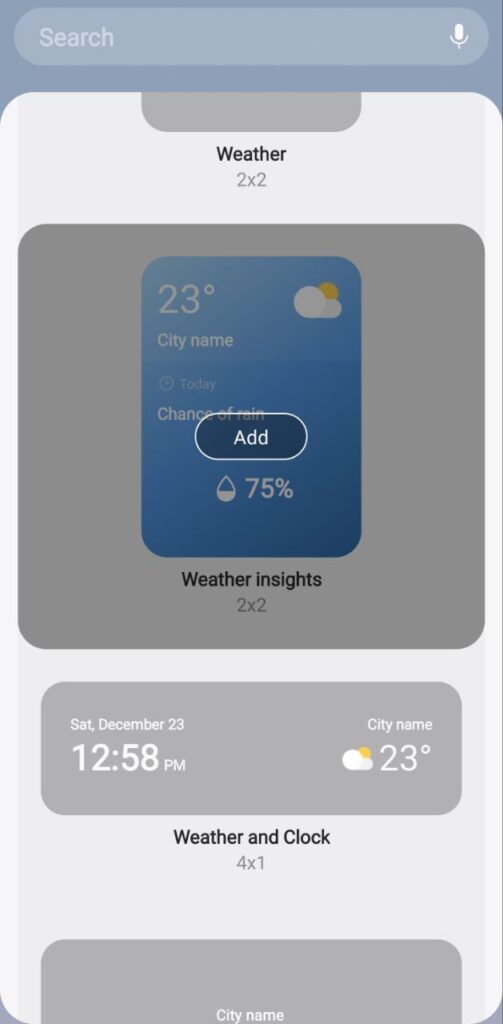
Now, you can drag and drop the widget to the desired location on the home screen and resize it if needed. Once the widget is added, the user can edit it by tapping on the settings icon on the top right corner of the widget. The user can also access more details and tips by tapping on the widget itself.
9 Amazing One UI 6.0 features you should try on your Samsung Galaxy device
Tips and Tricks
Mastering Smartphone Screen Issues: DIY Hacks with Samsung’s Digital Service Center
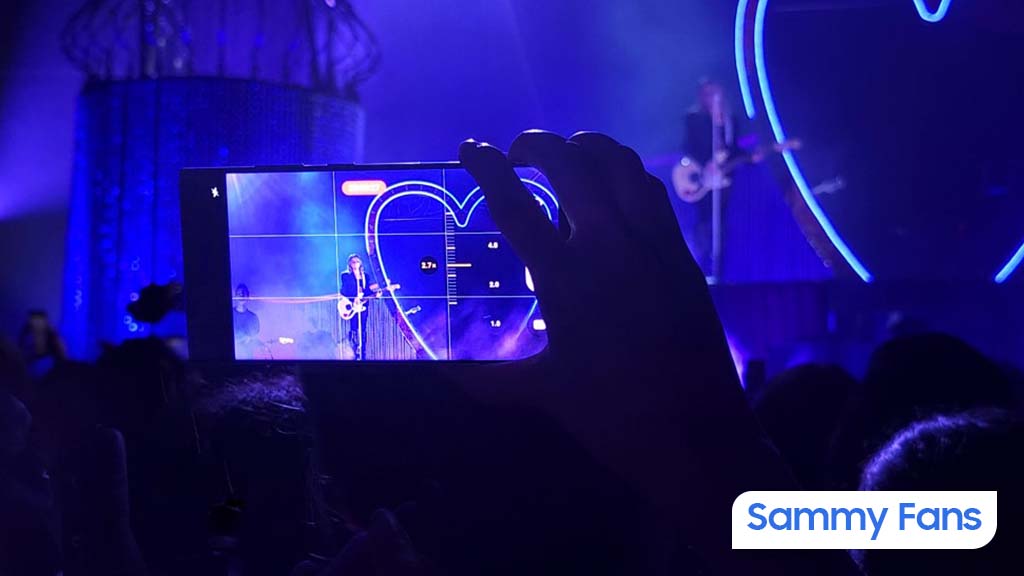
What if your smartphone’s touchscreen isn’t working properly, and you can’t manage the time to visit a service center? Don’t worry, you can effortlessly ensure optimal device health and get personalized support right at your fingertips by using Samsung’s Digital Service Center.
Here are DIY hacks that would ensure smooth functioning of your smartphone’s screen:
Screen doesn’t detect single-finger touches
- It’s possible that ‘TalkBack’ feature might be on. To disable ‘TalkBack’, tap on the settings icon once to select, followed by a double tap to open it.
- Scroll down and open ‘Accessibility’ and go to ‘Installed Apps’. Double tap on ‘TalkBack’ and then tap once on the on and off switch at the top right.
- Tap on ‘Turn off,’ and the ‘TalkBack’ feature will be disabled. You can also turn off ‘TalkBack’ using Bixby by simply pressing and holding the Bixby button and saying “Turn off TalkBack”.
Display’s touch sensitivity is too low
- Any attachment to the screen may affect the touch sensitivity of the device. But the touch sensitivity can be easily changed by following a series of simple steps.
- Navigate to ‘Setting’ and select ‘Display’. Scroll down to find the option for ‘Touch Sensitivity’ and toggle it on.
- If the touch sensitivity issue persists, try removing your phone’s screen guard and retesting your phone.
Screen doesn’t detect S-Pen input
- Any third-party accessories with a magnetic component, such as a phone cover, can affect S Pen recognition.
- To fix this, remove the accessory and install a Samsung-authorized cover, and try again.
- For optimal S Pen performance, avoid exposure to magnetic objects.
Tips and Tricks
Download One UI 5.1.1 Always On Display with new clock styles
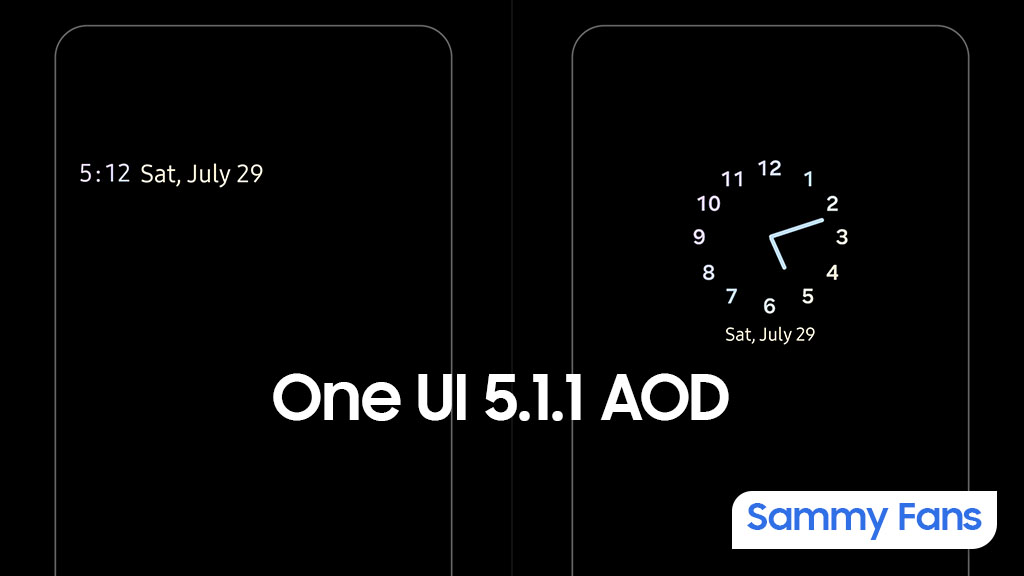
Samsung’s latest foldable smartphones come preinstalled with One UI 5.1.1. This new software comes with improved animations, some new useful features, and usability improvements. In addition, the One UI 5.1.1 brings a new Always On Display Clock Style and revamps one, which is available for download.
One UI 5.1.1 enhances the circular dial Always On Display clock, bringing the same-sized clock numbers. Besides, it adds a new clock style, which is in a horizontal arrangement and showcases time and date along with the day. The latest version of the Always On Display app brings new clock styles to One UI 5.1 phones.
Using the download link, you can download the APK file of the Always On Display app version 8.3.25.8 via mega.nz (via tarunvats33). Hopefully, Samsung will bring the new additions to Galaxy users with future update to the One UI’s AOD app.
- Always On Display v8.3.25.8 — Download [mega]
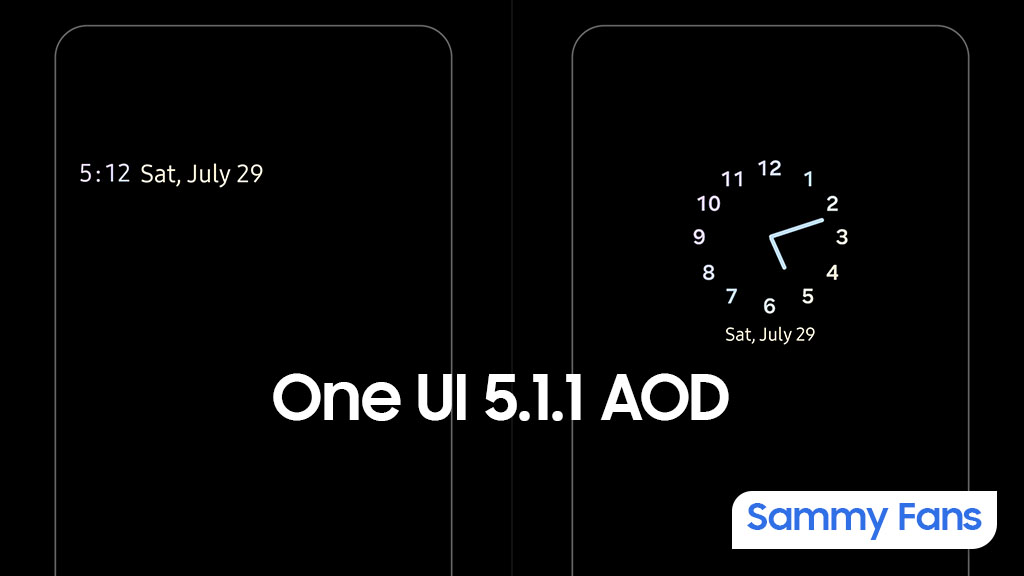
Follow our socials: