Apps
Galaxy Themes: Style up your screens with huge selection of themes

Samsung Galaxy Themes is a premium decorative content service available on Samsung Galaxy device all around the world. The Galaxy Themes Studio tool helps designers to create impressive UI experience and content easily.
Galaxy Themes Studio is Samsung’s UI design tool, available to approved designers, for creating and selling mobile device UI themes, wallpapers, and icon packs.
Read More: How to download and install Samsung Good Lock on Galaxy smartphones
Style Up Your Screens
Samsung coordinates your phone in a touch. From video wallpapers to fun icons, Galaxy Themes makes stylish phone-lifts easier than ever.
Personalization all the way
The theme you select, it’s a complete makeover. From wallpapers and icons to call and message interfaces, the design elements are integrated in a way that feels natural and organic.

Applying themes is as simple as 1, 2, 3
Choose your theme, download it, and tap Apply.
- Long press on the home screen.
- Tab the Themes icon.
- Select an item of content.
- Download your content.

Dynamic Decorative Content
Samsung provides special decoration items that bring more fun to the themes. Galaxy has become even more enjoyable.
- Motion Wallpaper
- Multi Wallpaper
- Video Wallpaper

Note: Some mobile devices may have restrictions on usage.
Mix & Match
Using these features you can create a personalized theme by choosing items that match your style. You can install themes, backgrounds, icons, and AOD individually.
- Theme
- Wallpaper
- Icons
- AOD

Note: AOD: Always on Display/Some functions may not work depending on your device model and OS version.
Huge selection of themes
Samsung provides a huge selection of themes just browse through galaxy a wide-ranging collection of themes to find the one that delivers to your style. Find more at the Theme Store.
Download Infinity-O Display wallpapers for your Galaxy
Samsung with its Infinity-O Displays and unique camera cutouts with that, your new custom wallpapers will look great on these phones.

Note: Infinity-O display wallpapers are currently supported on Galaxy S20/S20+/S20 Ultra/Z Flip/S10/S10+/S10e, and Note10/Note10+. You can download Galaxy Themes from the Galaxy Store.
- Cute
- Simple
- NAture
- Sentimental
- Travel
- Seasonal
- Technology
Want to send us Tips, Update Screenshots, or a Message? connect with us here:
- [email protected]
- Message us on Twitter

Apps
Samsung releases Good Lock April 2024 update with improvements, fixes

Samsung rolling out the Good Lock April 2024 update through the Galaxy Store. The release brings functional improvements and bug fixes to Samsung’s One UI customization suite.
Samsung Good Lock April 2024 Update
The update’s changelog mentions improvement for the “Update all” function. Bug fixes are also included which should improve the customization experience. Hence, Galaxy users are advised to install the latest version as soon as they receive it via the Galaxy Store.
Good Lock’s latest update comes as a fresh release over the last that happened in late January. The application hasn’t received any new updates in February and March. This makes the April release a significant update in terms of bringing improvements.
Download Good Lock through Galaxy Store | APKMirror
We’ve received the latest Good Lock update on Galaxy S24 Ultra, S23 Ultra and S22 Ultra. It appears flagship phones are getting it on a broader scale, however, availability may vary by region. If you already have Good Lock installed, head towards Galaxy Store’s Updates section.
Being on the latest release of the phone’s software and app’s version significantly improves the overall user experience. Samsung also recommends you be on the newest version to enjoy the latest features and seamless experiences on your Galaxy.
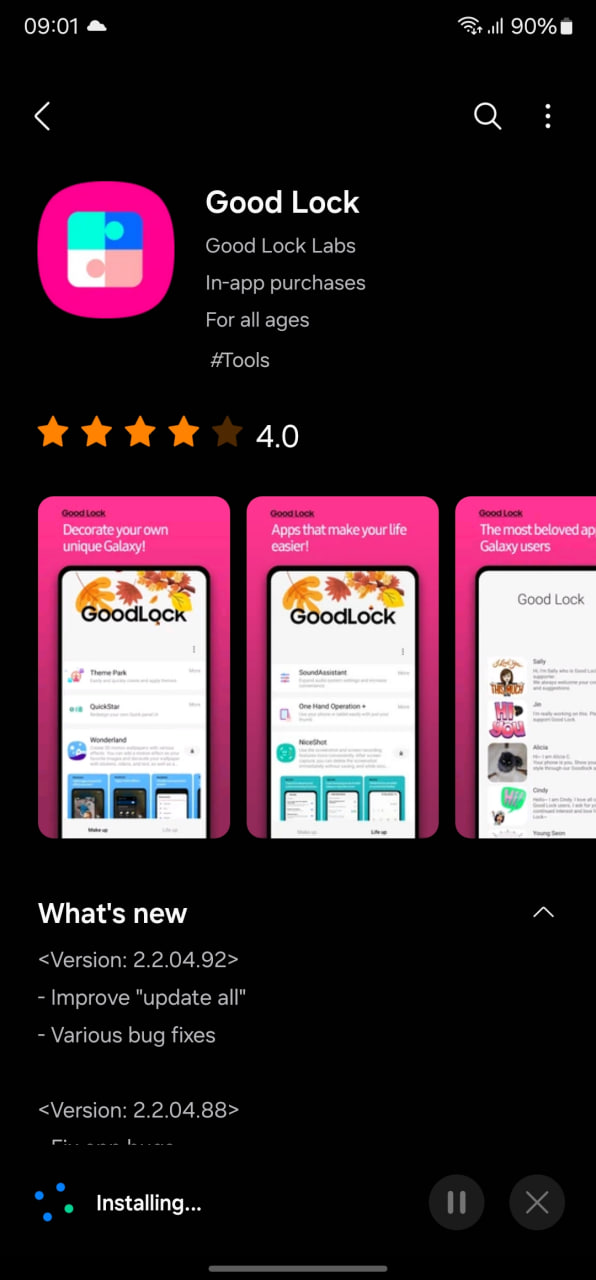
Stay up-to-date on Samsung Galaxy, One UI & Tech Stuffs by following Sammy Fans on X/Twitter. You can also discover the latest news, polls, reviews, and new features for Samsung & Google Apps, Galaxy Phones, and the One UI/Android operating system.
Do you like this post? Kindly, let us know on X/Twitter: we love hearing your feedback! If you prefer using other social platforms besides X, follow/join us on Google News, Facebook, and Telegram.
Apps
Fresh Samsung Good Lock update improves ‘Update All’ feature

Samsung has rolled out a new update for its Good Lock app with version 2.2.04.92. This update introduces significant enhancements and bug fixes to provide a better experience.
The fresh update brings improvement to the “update all” feature. This function is now more efficient, allowing users to seamlessly update all components of the Good Lock suite with a single tap.
Moreover, the latest update includes fixes for various bugs to enhance the stability and reliability of the app. Although the details of the bug fixes are not specified, they are anticipated to resolve previously reported issues for a smoother user interface.
With the continuous improvements to the Good Lock, Samsung users have access to a highly customizable and efficient system for managing their devices.
The installation package size of the update is 12.72MB. Users can get the update via Galaxy Store or download it directly from the third-party app link mentioned here.

Stay up-to-date on Samsung Galaxy, One UI & Tech Stuffs by following Sammy Fans on X/Twitter. You can also discover the latest news, polls, reviews, and new features for Samsung & Google Apps, Galaxy Phones, and the One UI/Android operating system.
Do you like this post? Kindly, let us know on X/Twitter: we love hearing your feedback! If you prefer using other social platforms besides X, follow/join us on Google News, Facebook, and Telegram.
Apps
Enhance Samsung Group Sharing performance via new update [v13.6.13.2]

Samsung has released an update for its Group Sharing app for One UI devices, which can be verified through One UI build version 13.6.13.2. This update enhances the app’s functionality and resolves several issues to provide a smoother user experience.
The Group Sharing app comes pre-installed on Samsung Galaxy devices. It serves as a platform for users to share content across Samsung’s essential apps such as Gallery, Samsung Note, Calendar, and Reminder. It utilizes Samsung account share groups for efficient content distribution among contacts.
With the new update, users can expect a more seamless sharing process and error-free service. However, it does not bring any new features or changes but improves the app’s overall performance.
Samsung Group Sharing 13.6.13.4 update is available on the Galaxy Store with an installation package size of 17.43 MB. You can download the update through the Galaxy Store or from the third-party app source link mentioned here.

Stay up-to-date on Samsung Galaxy, One UI & Tech Stuffs by following Sammy Fans on X/Twitter. You can also discover the latest news, polls, reviews, and new features for Samsung & Google Apps, Galaxy Phones, and the One UI/Android operating system.
Do you like this post? Kindly, let us know on X/Twitter: we love hearing your feedback! If you prefer using other social platforms besides X, follow/join us on Google News, Facebook, and Telegram.













